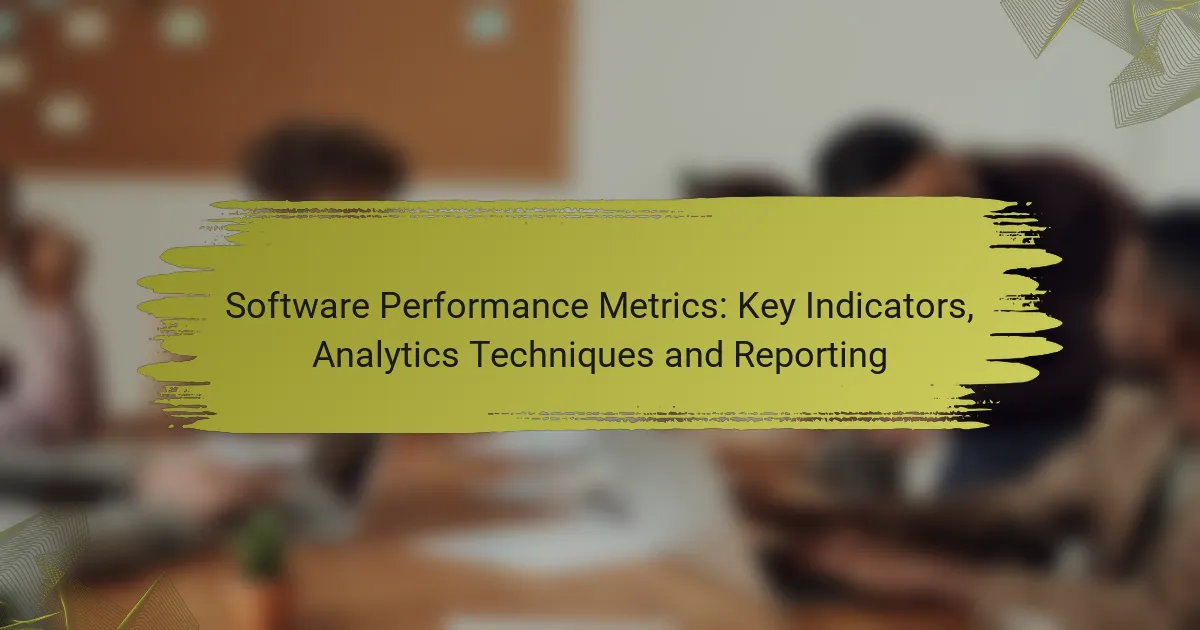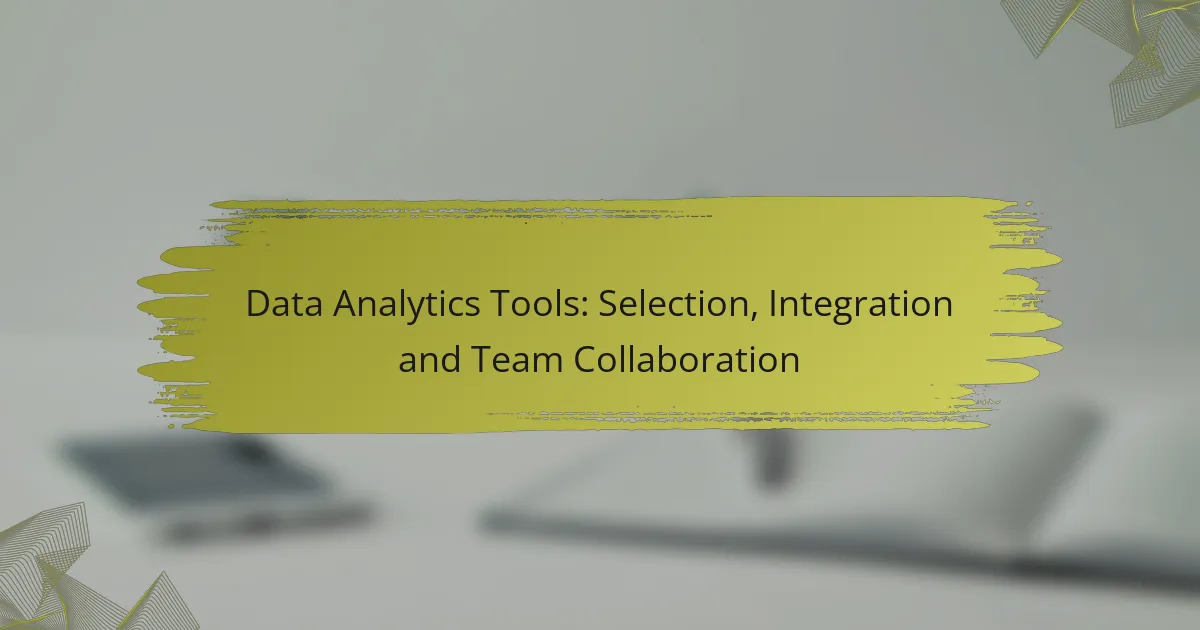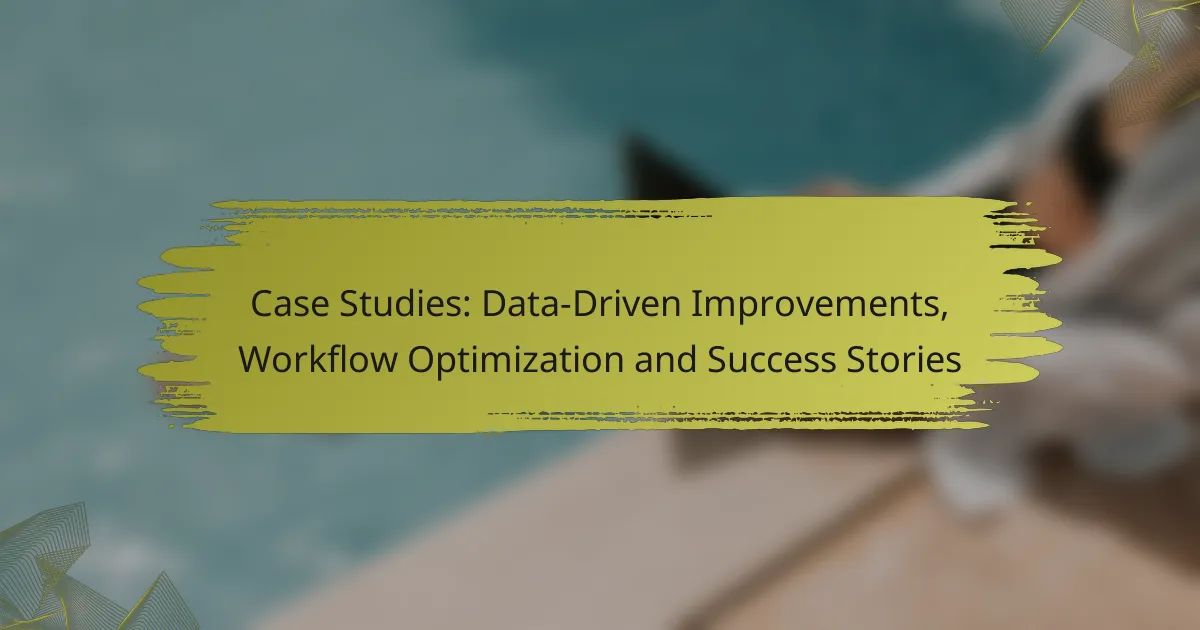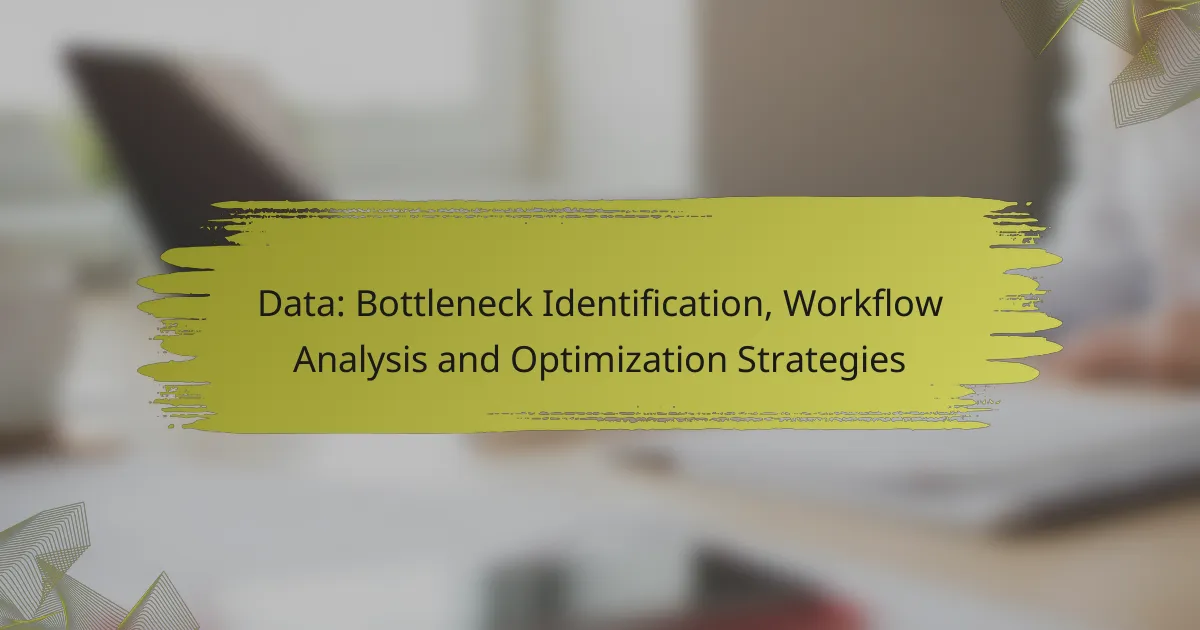Software performance metrics are crucial for evaluating the efficiency and effectiveness of applications, offering valuable insights into system performance under varying conditions. By analyzing key indicators like response time and resource utilization, organizations can identify areas for improvement and enhance user satisfaction. Effective reporting practices ensure that stakeholders are well-informed, facilitating informed decision-making for ongoing enhancements.
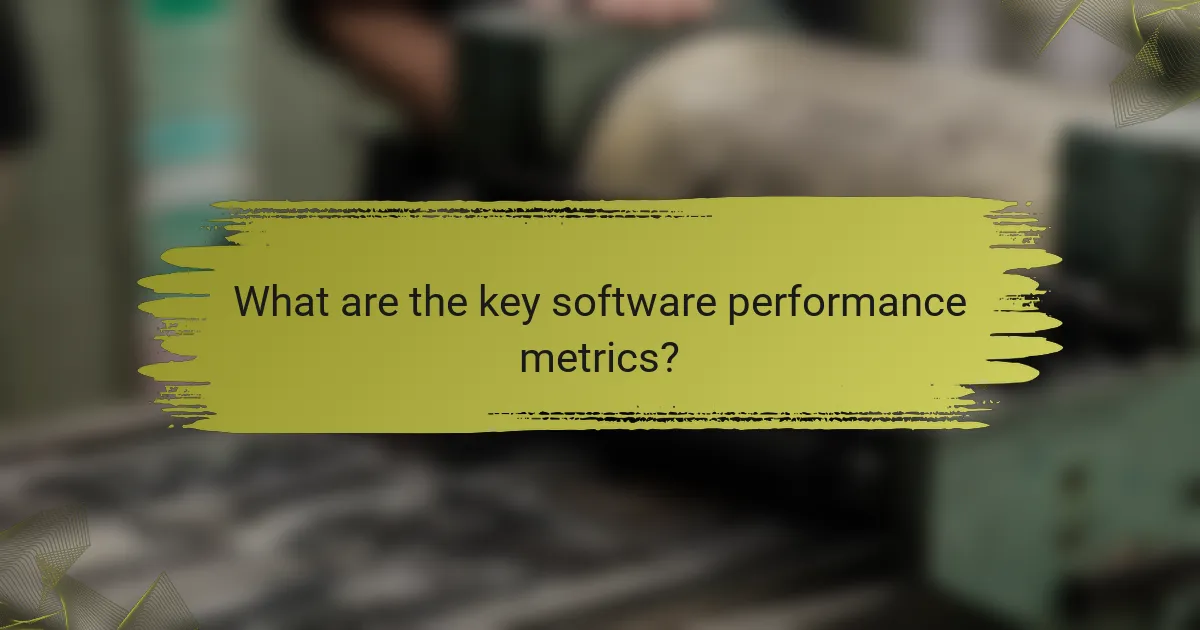
What are the key software performance metrics?
Key software performance metrics are essential indicators that help assess the efficiency and effectiveness of software applications. These metrics provide insights into how well a system performs under various conditions, guiding improvements and ensuring user satisfaction.
Response time
Response time measures the duration it takes for a system to react to a user’s request. This metric is crucial as it directly impacts user experience; lower response times generally lead to higher satisfaction. Aim for response times in the low tens of milliseconds for optimal performance.
To monitor response time effectively, consider using tools that can simulate user interactions and measure the time taken for responses. Regular testing during peak usage can help identify bottlenecks and areas for improvement.
Throughput
Throughput refers to the number of transactions or requests a system can handle within a specific timeframe. High throughput indicates that a system can efficiently process a large volume of data or user requests, which is vital for applications with heavy traffic.
To enhance throughput, consider optimizing database queries, using caching strategies, and load balancing across servers. Monitoring throughput during different load conditions can help identify the system’s capacity limits and inform scaling decisions.
Error rate
Error rate quantifies the frequency of errors encountered during software operation, expressed as a percentage of total requests. A low error rate is crucial for maintaining user trust and satisfaction, while a high error rate can indicate underlying issues that need addressing.
Regularly analyze error logs to identify patterns and root causes of failures. Implementing robust error handling and user feedback mechanisms can help mitigate issues and improve overall software reliability.
Resource utilization
Resource utilization measures how effectively a software application uses system resources, such as CPU, memory, and disk I/O. High resource utilization can lead to performance degradation, while low utilization may indicate inefficiencies or underutilized capacity.
To optimize resource utilization, monitor key metrics and adjust configurations based on usage patterns. Tools like performance profilers can help identify resource hogs and suggest optimizations to improve efficiency.
Scalability
Scalability assesses a system’s ability to handle increased loads by adding resources without compromising performance. A scalable application can grow with user demand, making it essential for long-term success.
When designing for scalability, consider both vertical scaling (adding more power to existing machines) and horizontal scaling (adding more machines). Regular stress testing can help evaluate how well your system scales under various conditions and inform necessary adjustments.
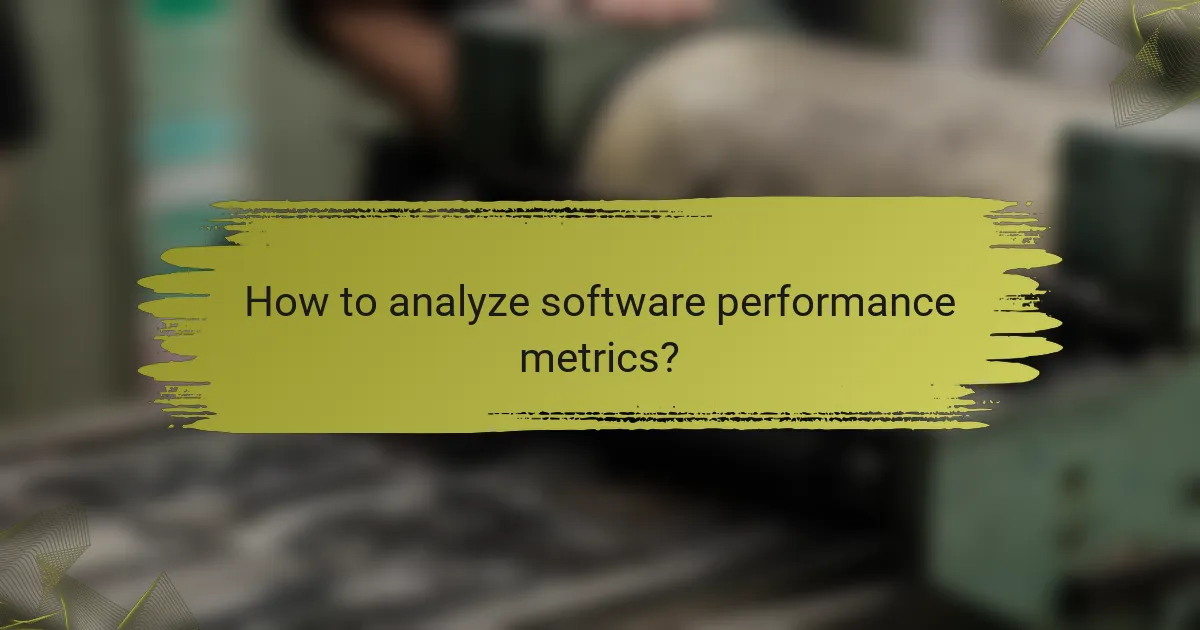
How to analyze software performance metrics?
Analyzing software performance metrics involves collecting data on various aspects of software operation to identify areas for improvement. Key indicators such as response time, throughput, and resource utilization provide insights into how well the software performs under different conditions.
Data collection methods
Effective data collection methods are crucial for accurate performance analysis. Common approaches include logging, monitoring tools, and user feedback. Automated logging can capture detailed metrics during runtime, while monitoring tools like Application Performance Management (APM) solutions provide real-time insights.
Consider using a combination of these methods to gather comprehensive data. For instance, APM tools can track server response times, while user feedback can highlight performance issues not captured by automated systems. Aim for a balance between quantitative data and qualitative insights.
Performance profiling tools
Performance profiling tools help identify bottlenecks in software by analyzing resource usage and execution time. Tools such as JProfiler, VisualVM, and YourKit can provide detailed reports on CPU and memory consumption, allowing developers to pinpoint inefficient code segments.
When selecting a profiling tool, consider the specific needs of your project. Some tools are better suited for Java applications, while others excel with .NET or Python. Regular profiling during development can lead to significant performance improvements before deployment.
Benchmarking techniques
Benchmarking techniques involve comparing software performance against established standards or similar applications. This can include load testing, stress testing, and comparing performance metrics with industry benchmarks. Tools like Apache JMeter or LoadRunner can simulate user traffic to assess how software performs under various conditions.
Establish clear benchmarks based on expected user loads and performance goals. Regularly revisiting these benchmarks can help track improvements over time and ensure that performance remains optimal as the software evolves. Avoid comparing metrics without context, as different environments can yield varying results.
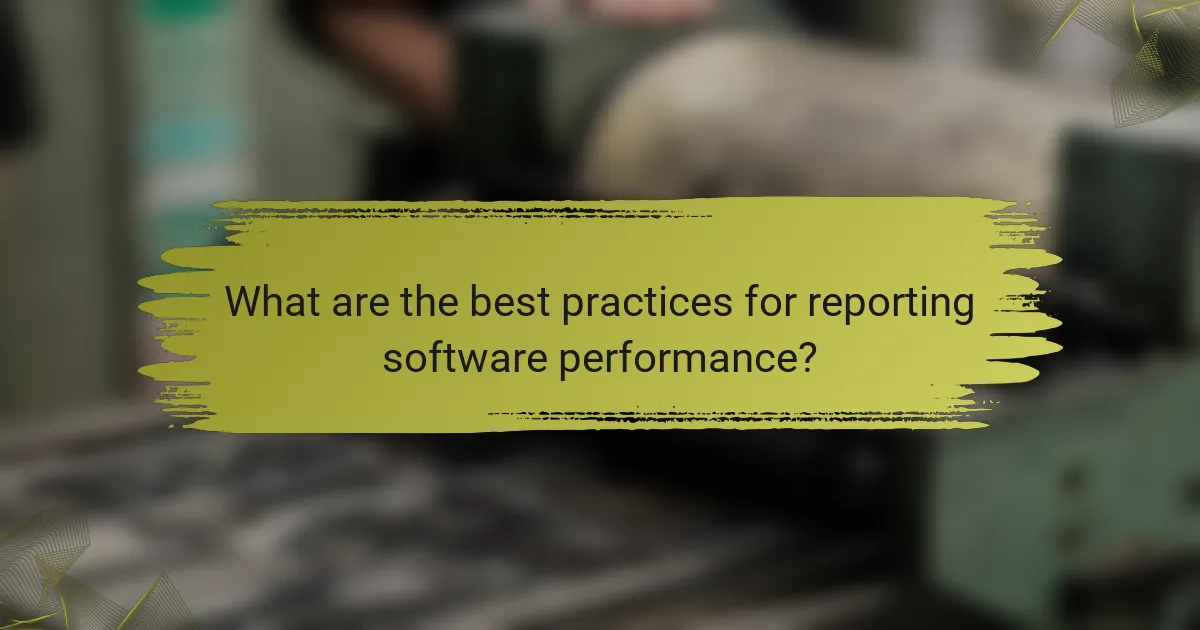
What are the best practices for reporting software performance?
Best practices for reporting software performance include using clear metrics, maintaining regular updates, and ensuring effective communication with stakeholders. These practices help in accurately assessing performance and making informed decisions for improvements.
Visual dashboards
Visual dashboards provide a real-time overview of software performance metrics, making it easier to identify trends and anomalies. They should display key indicators such as response times, error rates, and resource utilization in a user-friendly format.
When designing dashboards, prioritize clarity and simplicity. Use graphs, charts, and color coding to highlight critical information. For example, green could indicate optimal performance, while red signals issues that need immediate attention.
Regular reporting intervals
Establishing regular reporting intervals, such as weekly or monthly, ensures that performance data is consistently reviewed and acted upon. This frequency allows teams to track improvements or declines in performance over time.
Consider aligning reporting intervals with development cycles or major project milestones. This approach helps in addressing performance issues proactively rather than reactively, ultimately enhancing software quality.
Stakeholder communication
Effective communication with stakeholders is crucial for successful software performance reporting. Tailor reports to the audience, ensuring that technical details are accessible to non-technical stakeholders while still providing depth for technical teams.
Use concise summaries and actionable insights in your reports. Highlight key findings and recommendations, and encourage feedback to foster a collaborative approach to performance improvement. Regular meetings can also facilitate open dialogue and ensure alignment on performance goals.
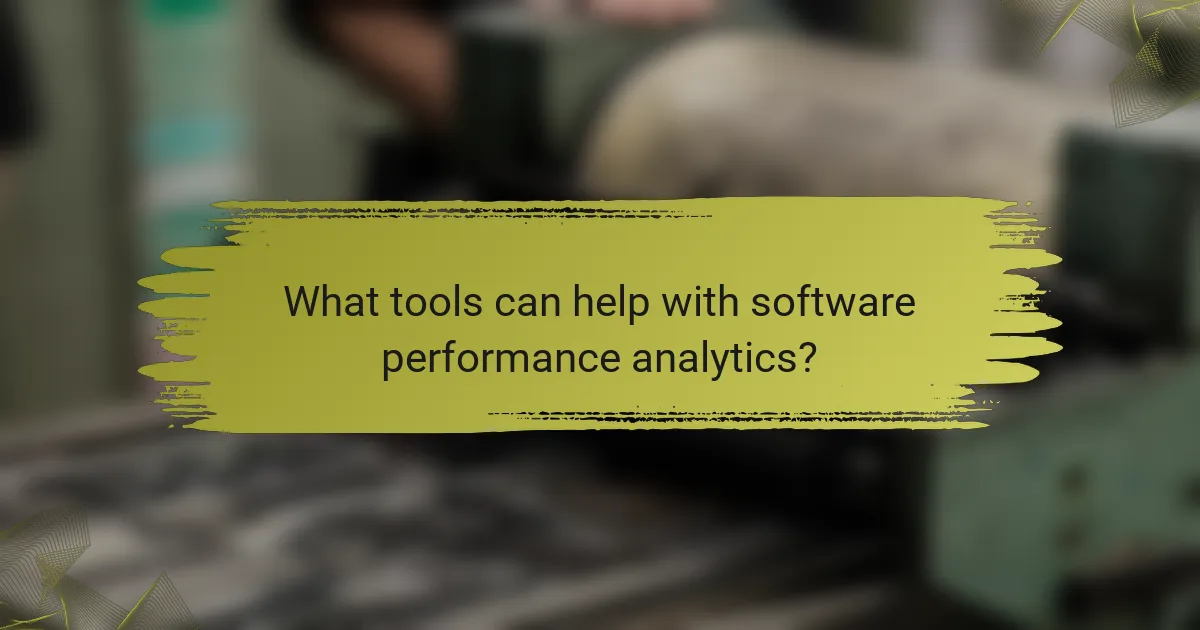
What tools can help with software performance analytics?
Several tools are available to assist with software performance analytics, each offering unique features and capabilities. These tools help monitor, analyze, and report on various performance metrics, enabling teams to optimize their applications effectively.
New Relic
New Relic is a comprehensive performance monitoring tool that provides real-time insights into application performance. It offers features such as transaction tracing, error analytics, and infrastructure monitoring, allowing developers to pinpoint performance bottlenecks quickly.
When using New Relic, consider its user-friendly dashboard, which displays key metrics like response times and throughput. This can help teams make informed decisions about optimizations and resource allocation.
Datadog
Datadog is another powerful tool for monitoring software performance, known for its ability to integrate with various services and platforms. It provides end-to-end visibility, enabling users to track performance metrics across applications, servers, and databases.
With Datadog, you can set up custom dashboards and alerts based on specific performance thresholds. This proactive approach helps teams address issues before they impact users, enhancing overall application reliability.
AppDynamics
AppDynamics focuses on application performance management, offering deep insights into application behavior and user experience. It uses machine learning to detect anomalies and provides detailed transaction snapshots to help identify performance issues.
When implementing AppDynamics, leverage its business transaction monitoring feature to align technical performance with business outcomes. This ensures that performance improvements directly contribute to user satisfaction and business goals.
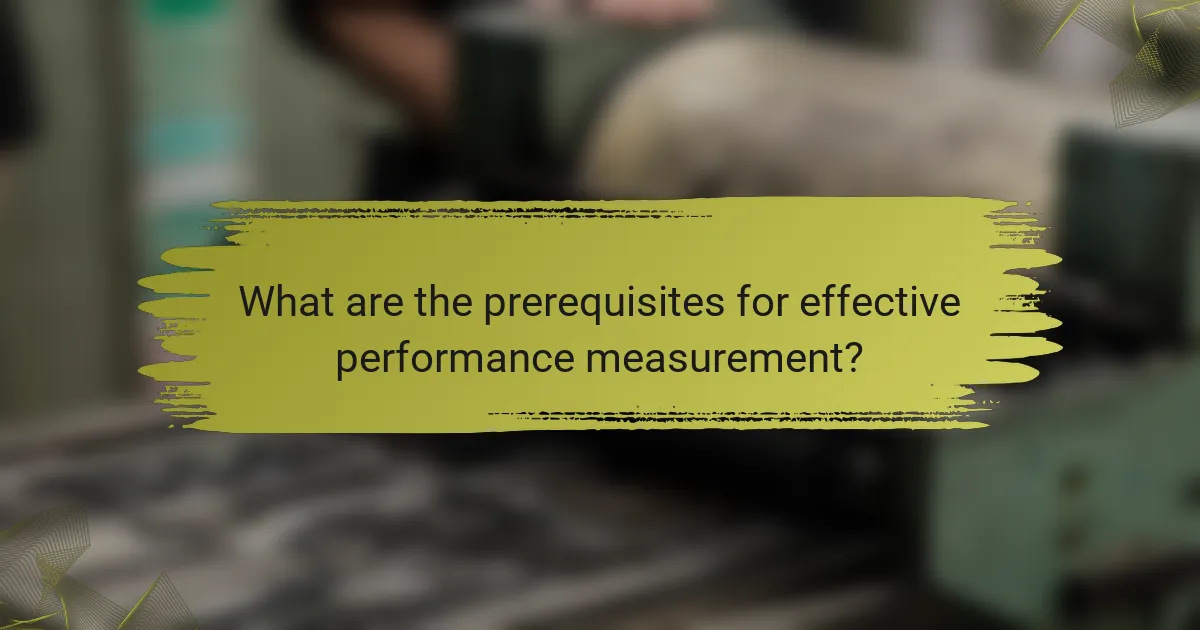
What are the prerequisites for effective performance measurement?
Effective performance measurement requires a clear understanding of what to measure and how to interpret the results. Establishing specific performance goals and baseline metrics is essential for accurately assessing software performance.
Clear performance goals
Setting clear performance goals is crucial for effective measurement. These goals should be specific, measurable, achievable, relevant, and time-bound (SMART). For example, a goal might be to reduce page load time to under two seconds within three months.
When defining performance goals, consider the user experience and business objectives. Aligning technical metrics with user satisfaction can help prioritize improvements that matter most to stakeholders.
Baseline metrics
Baseline metrics provide a reference point for evaluating performance changes over time. These metrics should be collected before implementing any changes to the software, allowing for accurate comparisons later. Common baseline metrics include response times, throughput, and error rates.
Establishing baseline metrics involves gathering data under normal operating conditions. For instance, measuring average response time during peak usage hours can reveal how the software performs under stress. Regularly revisiting these metrics ensures that performance improvements are tracked effectively.
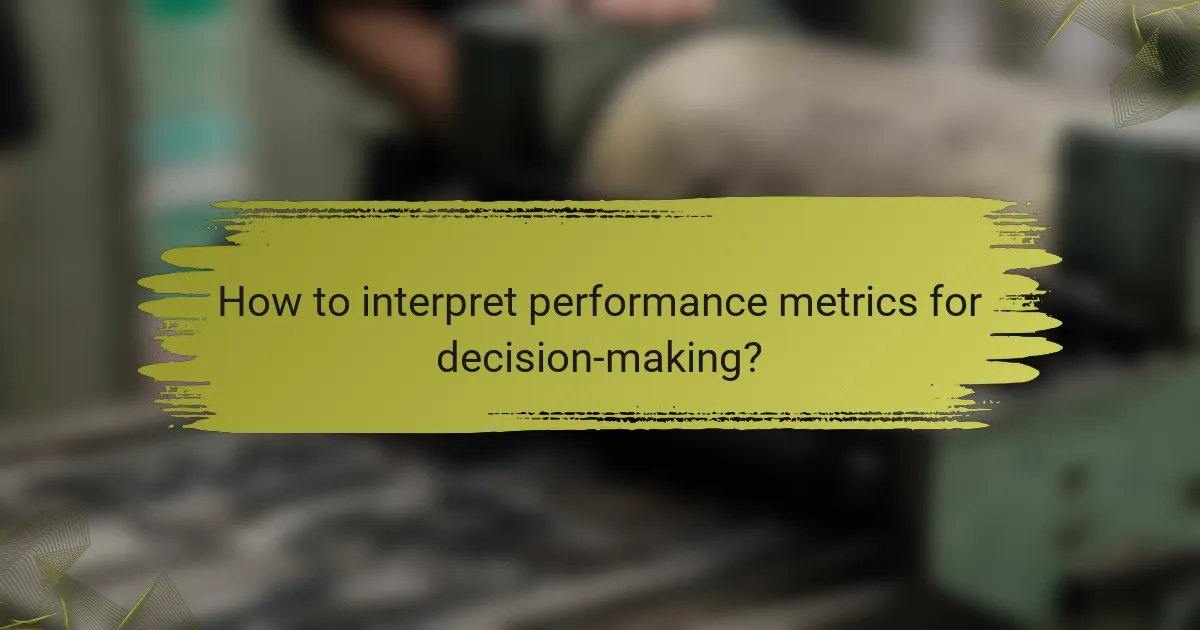
How to interpret performance metrics for decision-making?
Interpreting performance metrics involves analyzing data to inform strategic choices. Key indicators provide insights into software efficiency, user experience, and system reliability, guiding developers and stakeholders in optimizing performance.
Key performance indicators (KPIs) to track
Key performance indicators (KPIs) are essential for assessing software performance. Common KPIs include response time, throughput, error rates, and resource utilization. Tracking these metrics helps identify bottlenecks and areas for improvement.
For instance, a response time under 200 milliseconds is often considered optimal for user satisfaction, while throughput should align with user demand to ensure smooth operation. Regularly monitoring these KPIs allows teams to maintain high performance and user engagement.
Analytics techniques for performance evaluation
Analytics techniques for evaluating performance metrics include real-time monitoring, historical analysis, and benchmarking against industry standards. Real-time monitoring provides immediate feedback, allowing for quick adjustments, while historical analysis reveals trends over time.
Benchmarking against similar applications can highlight performance gaps. Tools like Google Analytics or New Relic can facilitate these analyses, helping teams make data-driven decisions to enhance software performance.
Reporting performance metrics effectively
Effective reporting of performance metrics requires clarity and relevance. Use visual aids like graphs and charts to present data succinctly, ensuring stakeholders can quickly grasp key insights. Tailor reports to the audience, focusing on metrics that matter most to them.
For example, a technical team may need detailed error rates, while executives might prefer high-level summaries of overall system performance. Regularly scheduled reports can keep everyone informed and engaged in performance improvement efforts.