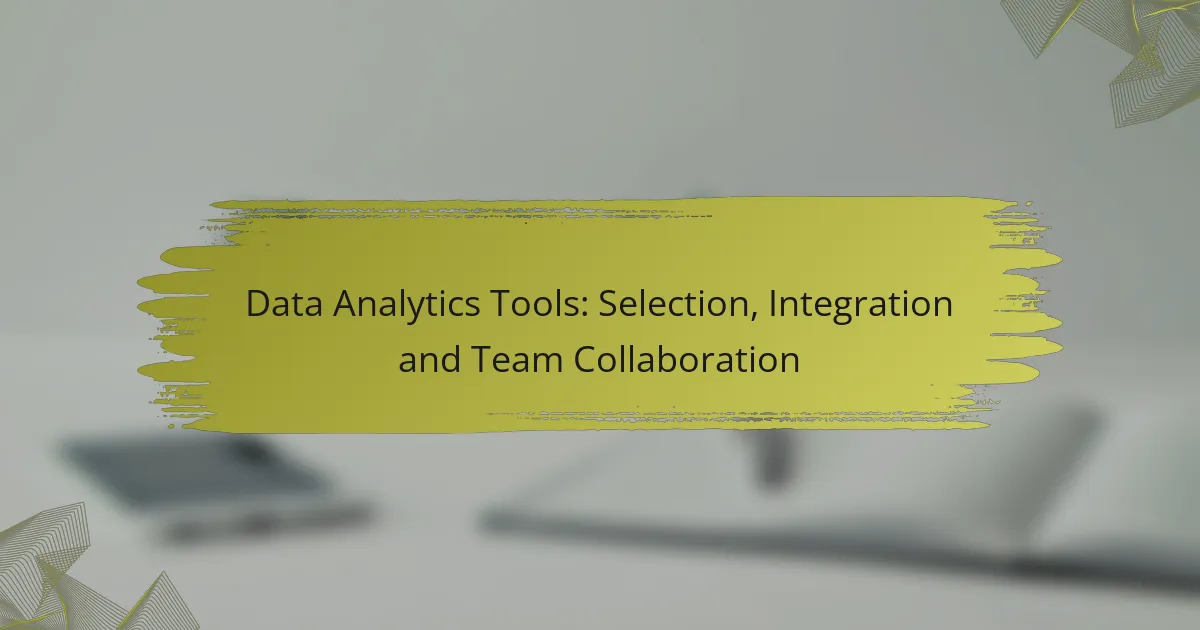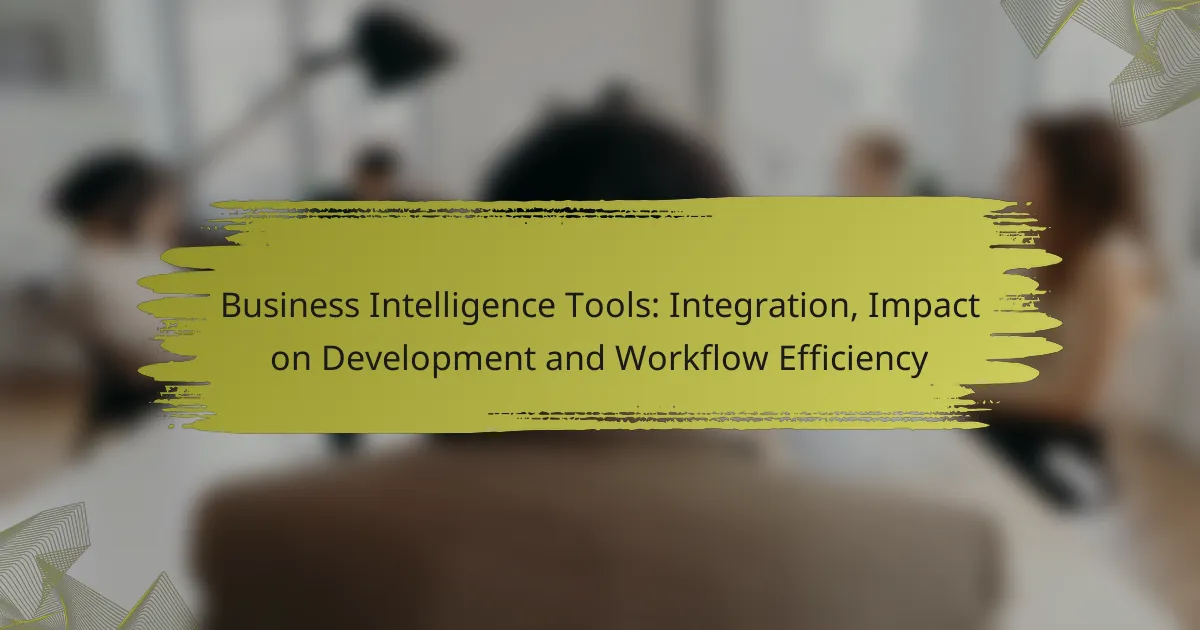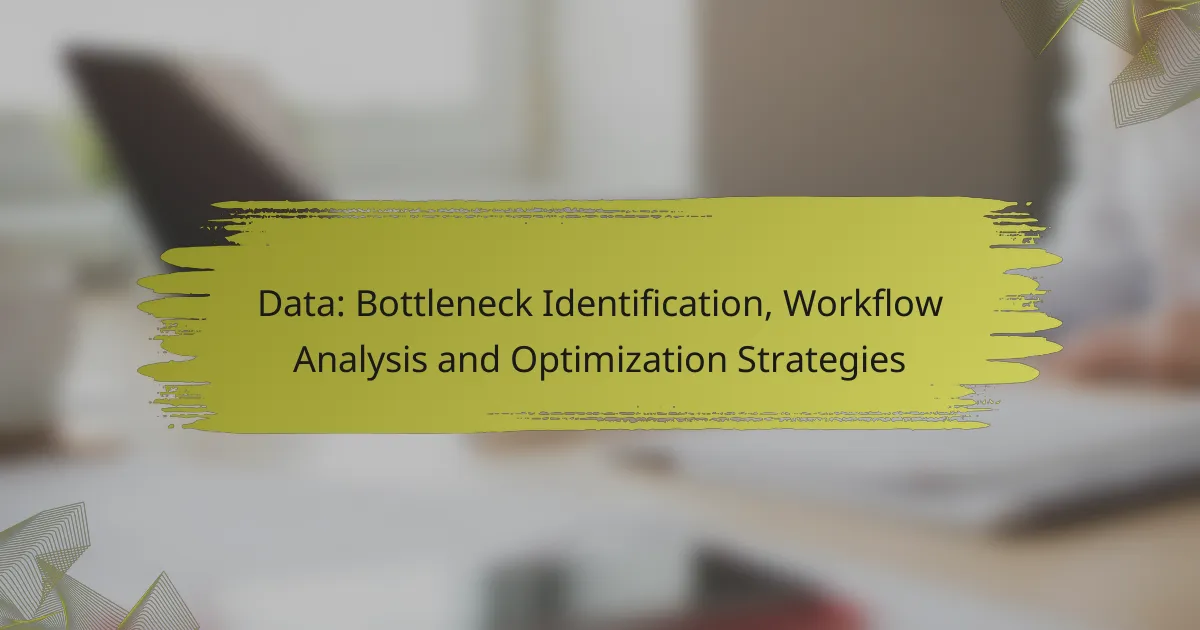In today’s data-driven landscape, selecting the right analytics tools is essential for businesses aiming to enhance decision-making and operational efficiency. Tools like Tableau, Power BI, and Google Analytics offer diverse features tailored to various analytical needs, but choosing the best fit requires careful consideration of business requirements and team usability. Additionally, successful integration of these tools is vital, as challenges related to data compatibility and system performance can significantly impact analysis and insights.
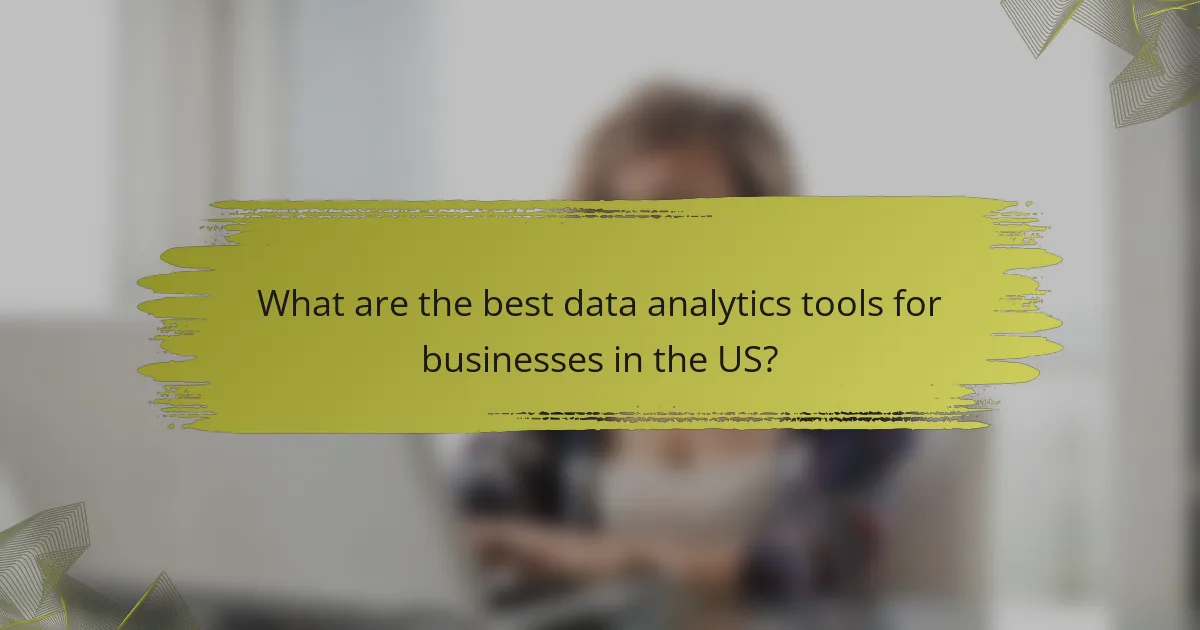
What are the best data analytics tools for businesses in the US?
The best data analytics tools for businesses in the US include Tableau, Power BI, Google Analytics, Looker, and Qlik Sense. These tools offer a range of features that cater to different analytical needs, from data visualization to in-depth reporting and real-time analytics.
Tableau
Tableau is a powerful data visualization tool that allows users to create interactive and shareable dashboards. It connects to various data sources, enabling businesses to visualize their data in real-time and make informed decisions based on insights.
When using Tableau, consider its licensing costs, which can vary based on the number of users and features required. It’s ideal for organizations that prioritize data storytelling and require extensive visualization capabilities.
Power BI
Power BI is a Microsoft product that integrates seamlessly with other Microsoft services, making it a popular choice for businesses already using Office 365. It offers robust data modeling and visualization features, allowing users to create comprehensive reports and dashboards.
One of Power BI’s advantages is its affordability, with options for free and paid versions. Businesses should assess their specific needs, as Power BI is particularly effective for organizations looking for easy integration with existing Microsoft tools.
Google Analytics
Google Analytics is a web analytics service that tracks and reports website traffic, providing insights into user behavior. It is essential for businesses that want to understand their online presence and optimize their digital marketing strategies.
While Google Analytics is free for basic use, businesses can upgrade to Google Analytics 360 for advanced features. It’s crucial to set up goals and conversion tracking to maximize the tool’s effectiveness in measuring performance.
Looker
Looker is a data exploration and business intelligence platform that allows users to analyze and visualize data from various sources. It emphasizes collaboration and data sharing across teams, making it suitable for organizations that prioritize teamwork in data-driven decision-making.
Looker’s pricing can be on the higher side, so businesses should evaluate their budget and the complexity of their data needs. Its integration capabilities with other tools can enhance its value for larger organizations.
Qlik Sense
Qlik Sense is an analytics platform that offers associative data modeling and self-service capabilities, allowing users to explore data freely. It is designed for businesses that require flexible and interactive data analysis without heavy reliance on IT support.
When considering Qlik Sense, businesses should note its licensing structure, which can be complex. It’s beneficial for organizations that need to empower non-technical users to derive insights from data independently.
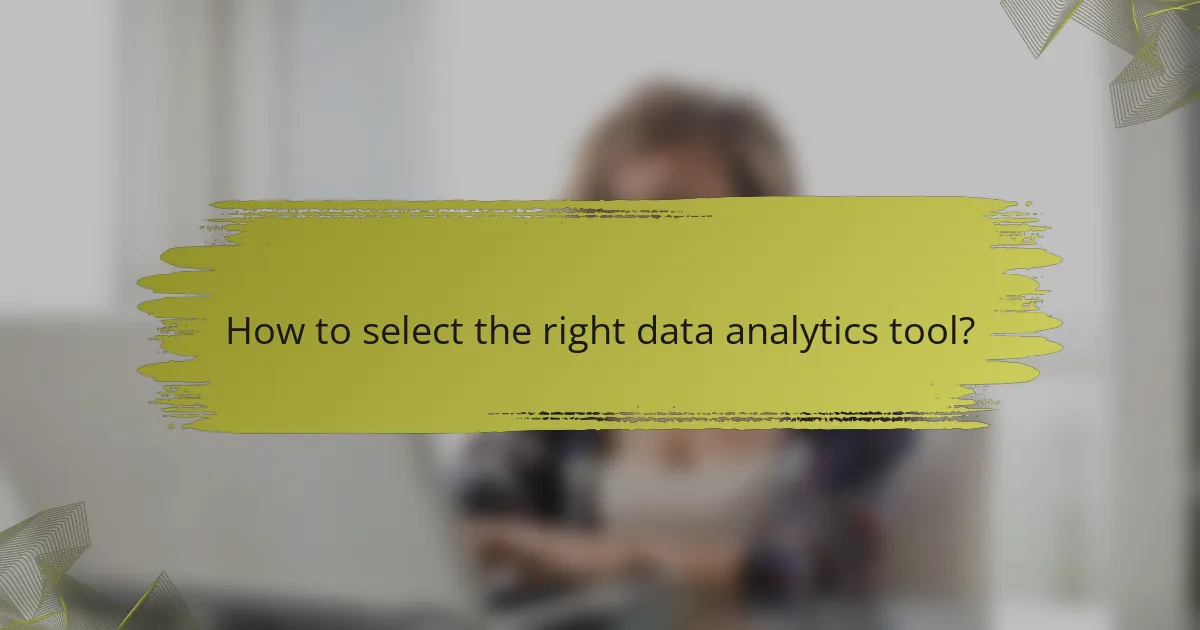
How to select the right data analytics tool?
Selecting the right data analytics tool involves understanding your specific business requirements, ensuring ease of use for your team, and confirming compatibility with existing systems. A well-chosen tool can enhance data-driven decision-making and improve overall efficiency.
Assess business needs
Begin by identifying the specific data analytics needs of your organization. Consider the types of data you will analyze, the volume of data, and the insights you aim to derive. For example, a small business may require basic reporting features, while a large enterprise might need advanced predictive analytics.
Engage stakeholders from different departments to gather input on their requirements. This collaborative approach ensures that the selected tool meets the diverse needs of your organization, from marketing analytics to financial reporting.
Evaluate user-friendliness
User-friendliness is crucial for ensuring that your team can effectively utilize the data analytics tool. Look for intuitive interfaces, straightforward navigation, and helpful documentation. A tool that is easy to learn can reduce training time and increase adoption rates among team members.
Consider conducting trials or demos to assess usability. Gather feedback from potential users to identify any challenges they might face. Tools that offer drag-and-drop functionality or customizable dashboards often enhance user experience.
Consider integration capabilities
Integration capabilities are essential for a seamless data analytics experience. Ensure the tool can easily connect with your existing systems, such as CRM, ERP, or data warehouses. This compatibility allows for efficient data flow and minimizes manual data entry.
Check for available APIs or pre-built connectors that facilitate integration. Tools that support popular platforms can save time and resources. Additionally, consider the scalability of the tool to accommodate future integration needs as your business grows.
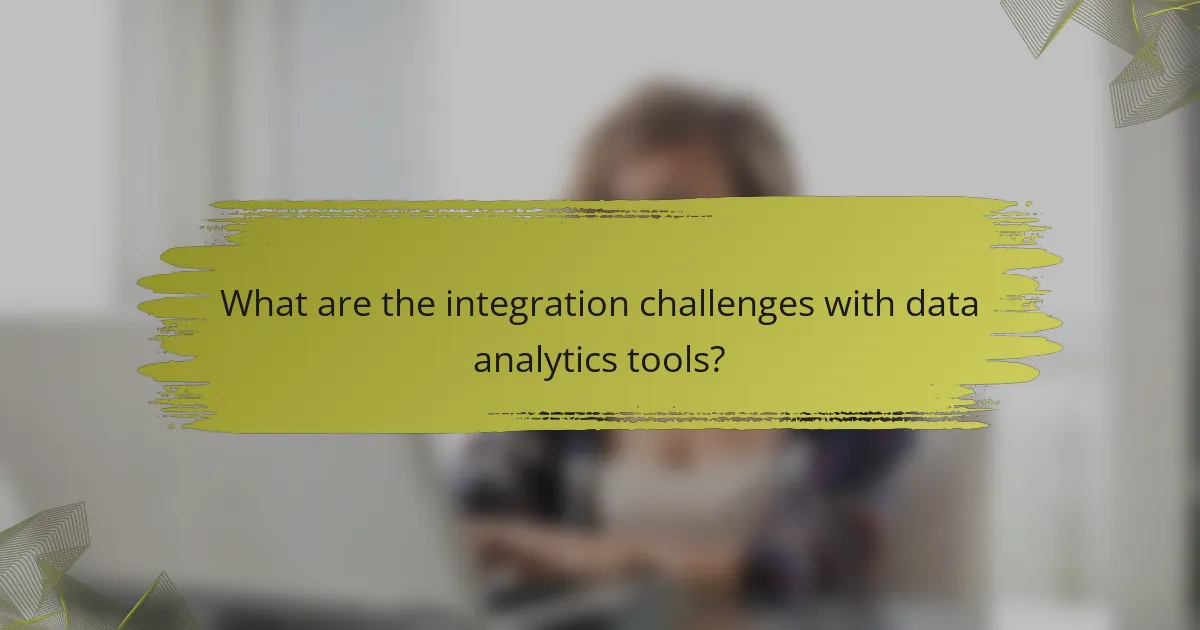
What are the integration challenges with data analytics tools?
Integration challenges with data analytics tools often arise from issues related to data compatibility, API limitations, and system performance impacts. These obstacles can hinder effective data analysis and decision-making processes, making it crucial for organizations to address them proactively.
Data compatibility issues
Data compatibility issues occur when different analytics tools cannot effectively communicate or share data due to varying formats or structures. For instance, a tool that processes CSV files may struggle to integrate with a system that uses JSON, leading to data loss or corruption.
To mitigate these challenges, organizations should prioritize tools that support common data formats and standards. Conducting a thorough assessment of data sources and ensuring they align with the chosen analytics tools can help streamline integration efforts.
API limitations
API limitations can restrict the functionality and efficiency of data analytics tools, impacting how they interact with other systems. Some APIs may have rate limits, restricting the number of requests that can be made in a given timeframe, which can slow down data retrieval processes.
When selecting analytics tools, it’s essential to evaluate the robustness of their APIs. Look for tools that offer comprehensive documentation and support for batch processing to enhance integration capabilities and reduce potential bottlenecks.
System performance impacts
Integrating multiple data analytics tools can lead to system performance impacts, such as increased latency or reduced processing speed. This is particularly evident when large datasets are involved, which can strain system resources and slow down overall operations.
To minimize performance issues, organizations should consider the scalability of their analytics tools and infrastructure. Implementing data caching strategies and optimizing queries can also help maintain system performance during integration.
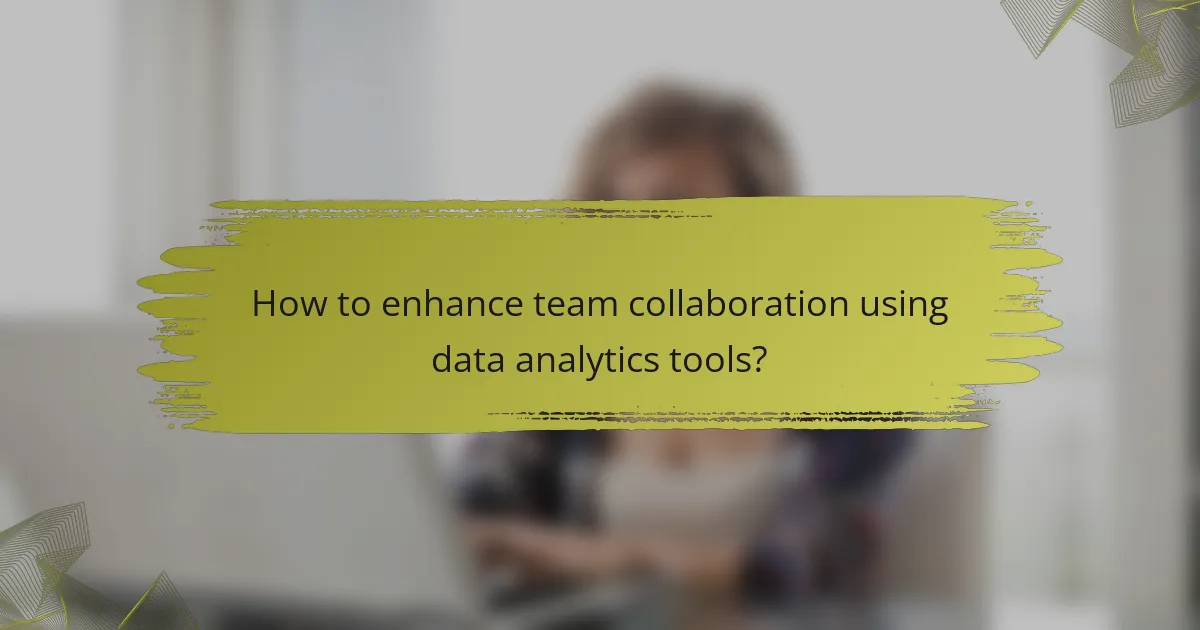
How to enhance team collaboration using data analytics tools?
Enhancing team collaboration with data analytics tools involves leveraging shared resources and fostering a culture of continuous learning. By utilizing shared dashboards, implementing real-time data sharing, and encouraging cross-departmental training, teams can work more effectively and make informed decisions together.
Utilize shared dashboards
Shared dashboards allow team members to visualize data in real-time, promoting transparency and accountability. By centralizing key metrics, everyone can access the same information, reducing miscommunication and aligning goals.
Consider using tools like Tableau or Power BI, which offer customizable dashboards that can be tailored to specific team needs. Regularly updating these dashboards ensures that all team members are informed of the latest data trends and performance indicators.
Implement real-time data sharing
Real-time data sharing enables teams to access and analyze data as it becomes available, facilitating quicker decision-making. Tools like Google Data Studio or Microsoft Teams can help streamline this process by integrating data sources and providing instant updates.
To maximize the benefits, establish clear protocols for data sharing and ensure all team members are trained to use the tools effectively. This practice minimizes delays and enhances responsiveness to changing circumstances.
Encourage cross-departmental training
Cross-departmental training fosters a collaborative environment by equipping team members with diverse skills and knowledge. This approach not only enhances data literacy but also encourages innovative problem-solving across different functions.
Organize regular workshops or training sessions where teams can share insights and best practices related to data analytics tools. This investment in skill development can lead to improved collaboration and a more cohesive team dynamic.
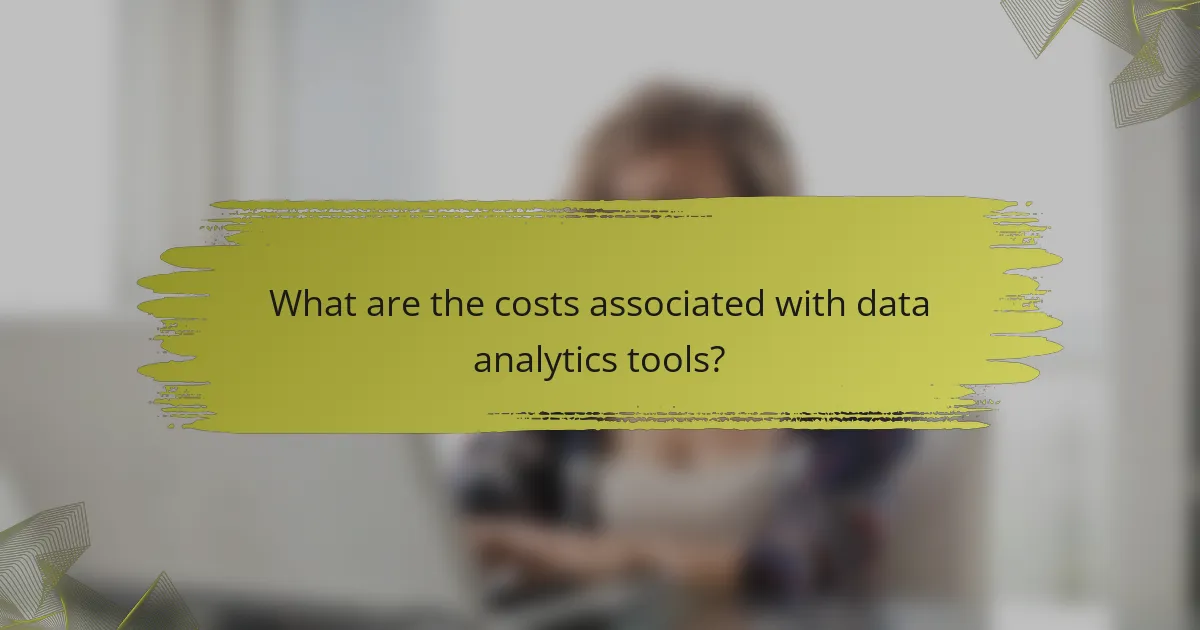
What are the costs associated with data analytics tools?
The costs associated with data analytics tools can vary significantly based on the type of tool, its features, and the scale of implementation. Key cost components include subscription fees, implementation costs, and training expenses, all of which should be carefully evaluated to ensure a good return on investment.
Subscription fees
Subscription fees are often the most visible cost when using data analytics tools. These fees can range from a few hundred to several thousand dollars per month, depending on the tool’s capabilities and the number of users. It’s essential to compare pricing models, such as monthly versus annual subscriptions, to find the most cost-effective option.
Some tools offer tiered pricing based on features, which can help businesses choose a plan that fits their needs. Be aware of potential hidden costs, such as additional charges for exceeding data limits or accessing premium features.
Implementation costs
Implementation costs encompass the expenses related to setting up and integrating data analytics tools into existing systems. These costs can vary widely, typically ranging from a few thousand to tens of thousands of dollars, depending on the complexity of the integration and the size of the organization.
Consider factors such as data migration, system compatibility, and the need for custom development. Engaging with experienced consultants can help streamline the process but may also add to the overall cost.
Training expenses
Training expenses are crucial for ensuring that team members can effectively use data analytics tools. These costs can include formal training sessions, online courses, or workshops, often ranging from a few hundred to several thousand dollars, depending on the depth of training required.
Investing in comprehensive training can lead to better utilization of the tools and improved data-driven decision-making. Consider allocating a budget for ongoing training to keep skills up-to-date as tools evolve and new features are introduced.
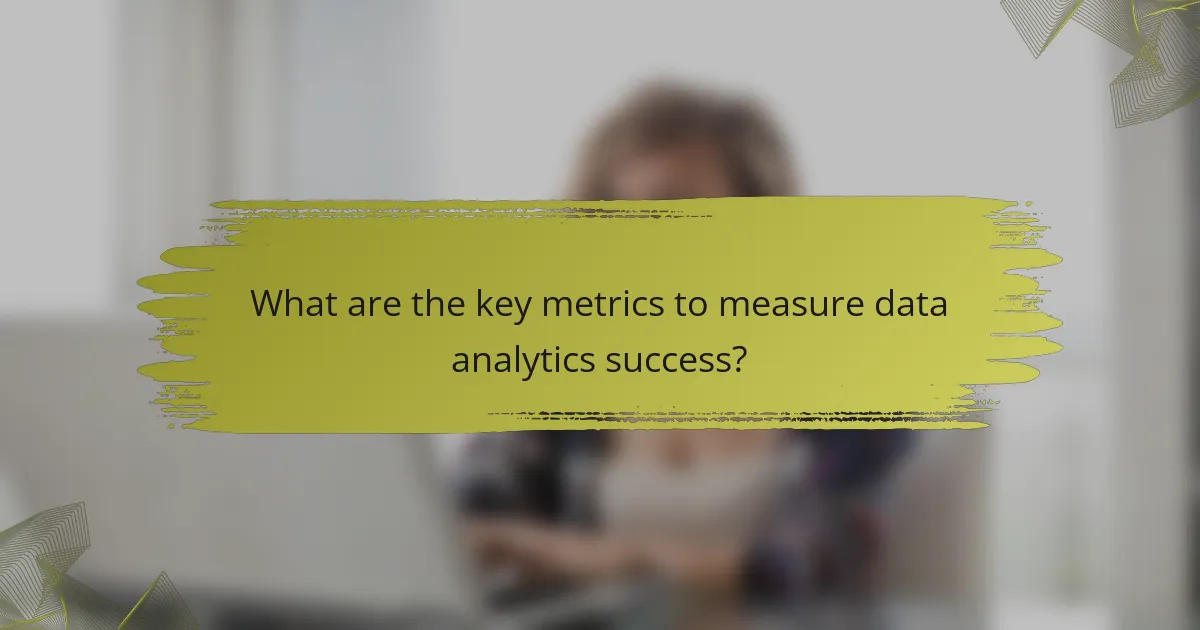
What are the key metrics to measure data analytics success?
Key metrics for measuring data analytics success include accuracy, speed, and user adoption. These metrics help organizations evaluate the effectiveness of their analytics tools and processes in driving informed decision-making.
Accuracy of Insights
Accuracy of insights refers to how closely the analytics results align with actual outcomes. High accuracy is crucial for building trust in data-driven decisions. To measure accuracy, compare predicted outcomes against real results and aim for a threshold of at least 80% accuracy in your models.
Common pitfalls include relying on incomplete data or failing to account for biases in data collection. Regularly validate your models with fresh data to maintain accuracy over time.
Speed of Data Processing
Speed of data processing measures how quickly data can be analyzed and insights generated. Fast processing times are essential for timely decision-making, especially in dynamic environments. Aim for processing times in the low tens of milliseconds for real-time analytics.
Consider the trade-offs between speed and depth of analysis. While faster processing is desirable, ensure that it does not compromise the quality of insights. Implementing efficient algorithms and optimizing data storage can enhance speed.
User Adoption Rates
User adoption rates indicate how many team members actively use the analytics tools provided. High adoption is a sign that the tools are user-friendly and valuable. Track usage metrics and aim for at least 70% of intended users engaging with the analytics platform regularly.
To improve adoption, provide training and support to users. Gather feedback to refine tools and address any barriers to usage. Creating a culture that values data-driven decision-making will also enhance user engagement.