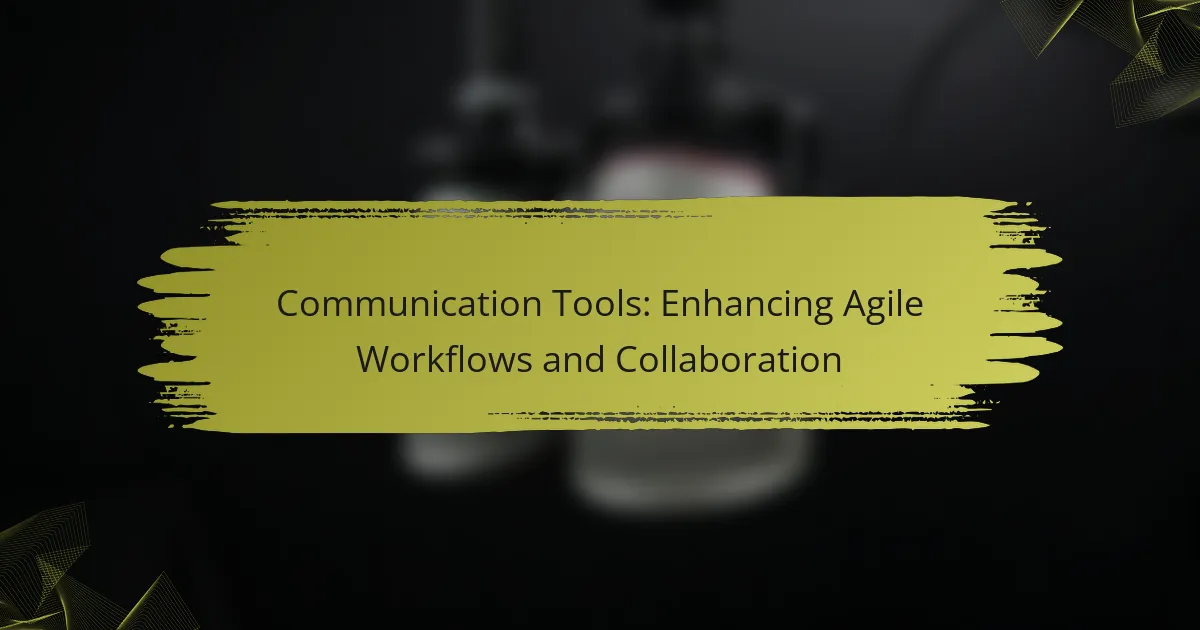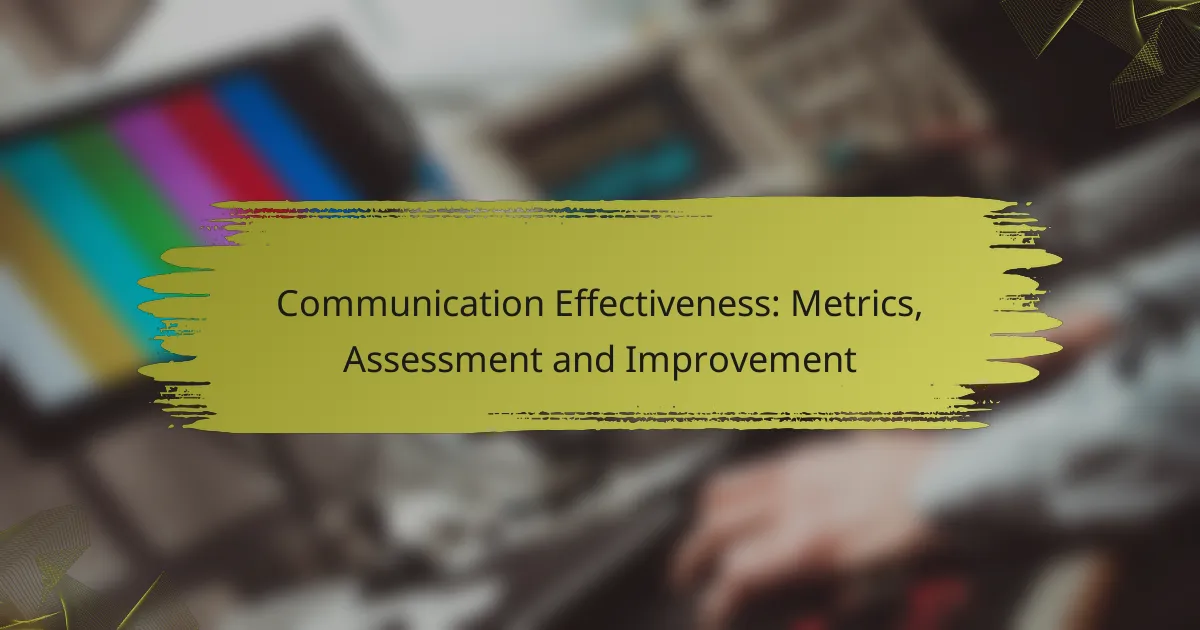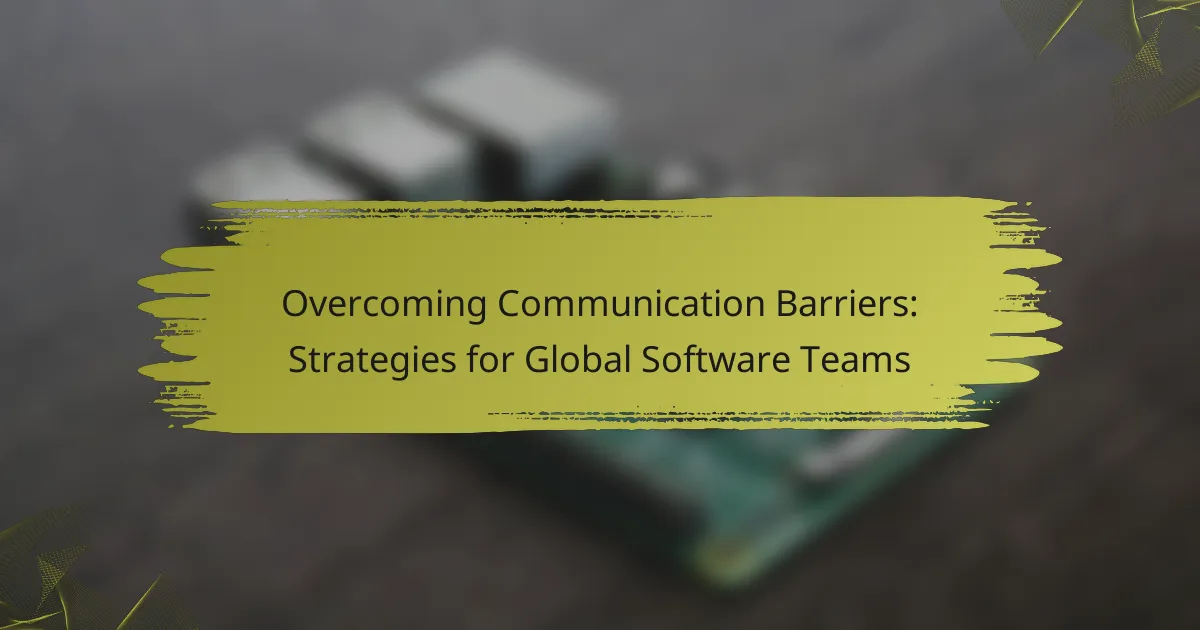Effective communication tools are essential for enhancing agile workflows and fostering collaboration among team members. By facilitating real-time interactions and streamlining project management, these tools help teams stay aligned and boost productivity, regardless of their physical location. When choosing the right tools, it’s important to consider integration capabilities, user-friendliness, and scalability to meet the evolving needs of your team.
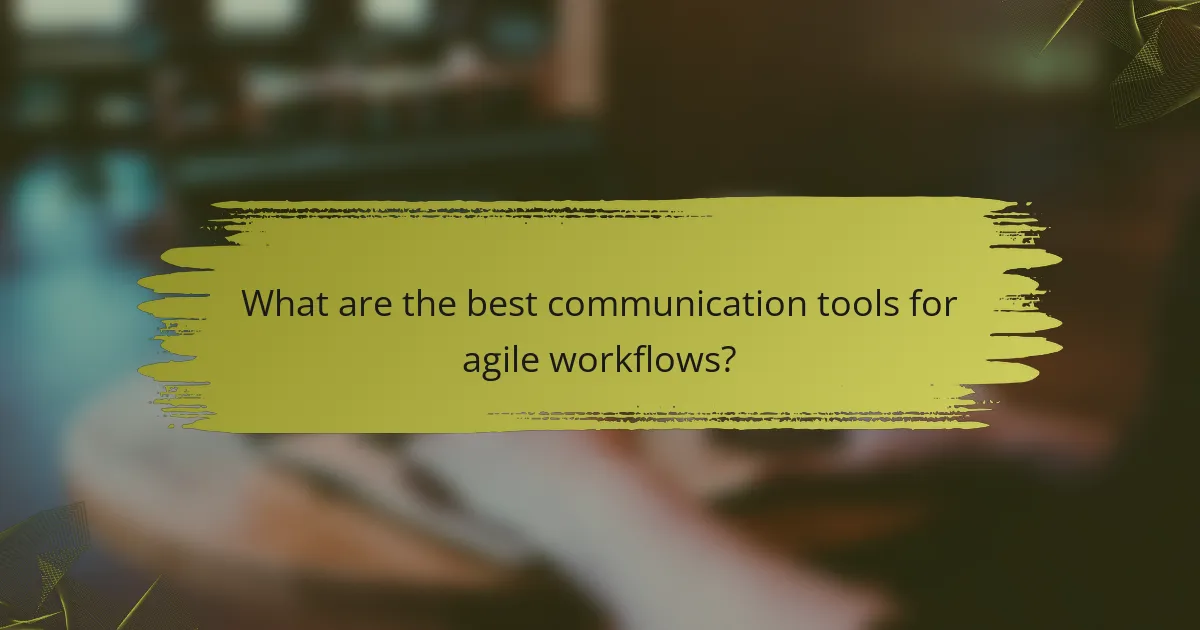
What are the best communication tools for agile workflows?
The best communication tools for agile workflows facilitate real-time collaboration, streamline project management, and enhance team interactions. Effective tools help teams stay aligned, manage tasks efficiently, and communicate seamlessly, ultimately boosting productivity.
Slack for team messaging
Slack is a popular messaging platform designed for team communication. It allows users to create channels for specific topics, making it easy to keep discussions organized and relevant.
Consider using Slack’s integration capabilities with other tools like Google Drive or Trello to centralize information. Be mindful of notification settings to avoid overwhelming team members with constant alerts.
Trello for project management
Trello is a visual project management tool that uses boards, lists, and cards to organize tasks. Teams can easily track progress and assign responsibilities, making it suitable for agile methodologies.
Utilize Trello’s labeling and due date features to prioritize tasks effectively. Regularly review boards in team meetings to ensure everyone is on the same page and to adjust priorities as needed.
Zoom for video conferencing
Zoom is a widely used video conferencing tool that supports virtual meetings, webinars, and screen sharing. It is essential for remote teams to maintain face-to-face communication and foster collaboration.
To enhance meeting effectiveness, set clear agendas and time limits. Encourage participants to use video to create a more engaging environment and ensure everyone is present and focused.
Asana for task tracking
Asana is a task management tool that helps teams organize and track their work. It allows users to create tasks, set deadlines, and assign responsibilities, making it ideal for agile project management.
Leverage Asana’s project templates to kickstart new initiatives quickly. Regularly update task statuses and hold brief check-ins to keep the team aligned and accountable.
Microsoft Teams for collaboration
Microsoft Teams is a collaboration platform that integrates chat, video conferencing, and file sharing. It is particularly useful for organizations already using Microsoft 365, as it seamlessly connects with other Microsoft applications.
Take advantage of Teams’ channels to organize discussions by project or topic. Use the file sharing feature to collaborate on documents in real-time, ensuring that all team members have access to the latest information.
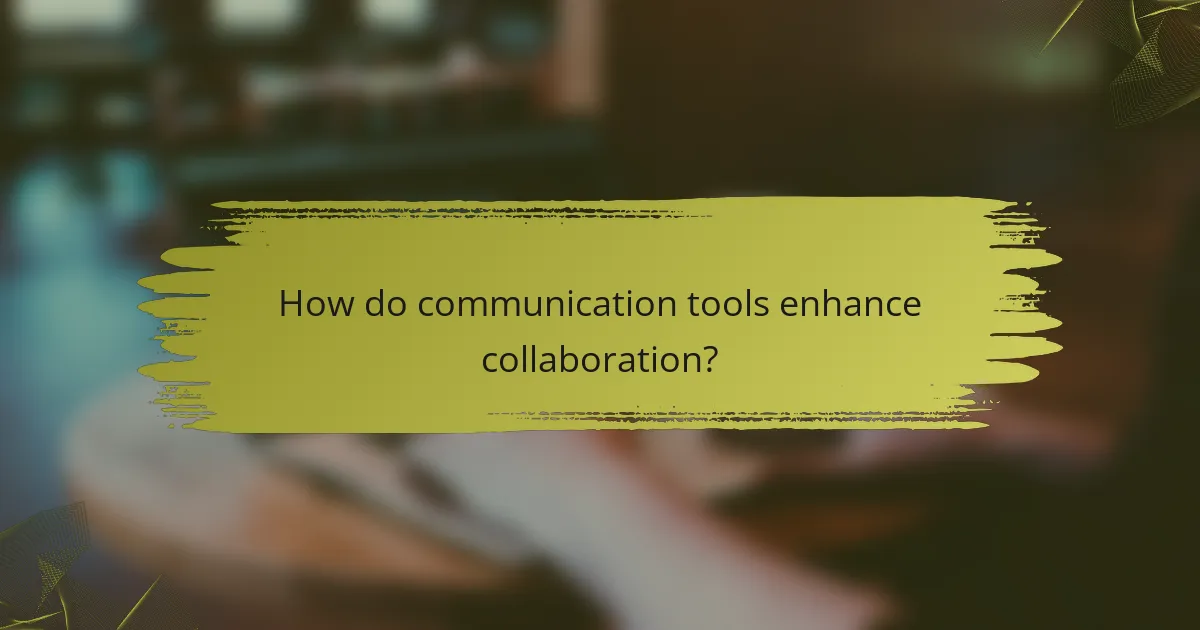
How do communication tools enhance collaboration?
Communication tools enhance collaboration by facilitating seamless interactions among team members, enabling quick decision-making and information sharing. These tools streamline workflows, making it easier for teams to stay aligned and productive, regardless of their physical location.
Real-time updates
Real-time updates allow team members to receive immediate notifications about project changes, task assignments, or deadlines. This instant communication helps prevent misunderstandings and keeps everyone on the same page, reducing delays in project timelines.
Using tools like Slack or Microsoft Teams, teams can set up channels for specific projects, ensuring that all relevant updates are shared promptly. Consider utilizing features such as @mentions to draw attention to critical messages, enhancing responsiveness.
Centralized information sharing
Centralized information sharing ensures that all team members have access to the same resources and documents in one location. Tools like Google Drive or Confluence allow teams to store files, project plans, and notes, minimizing the risk of version control issues.
Establishing a clear folder structure and naming conventions can simplify navigation and retrieval of documents. Regularly updating shared resources is crucial to maintain accuracy and relevance, helping teams avoid confusion and redundancy.
Improved team engagement
Improved team engagement is fostered through interactive communication tools that encourage participation and feedback. Platforms like Trello or Asana not only facilitate task management but also promote collaboration by allowing team members to comment on tasks and share ideas.
To enhance engagement, consider scheduling regular check-ins or virtual brainstorming sessions using video conferencing tools. This approach helps build rapport and encourages open dialogue, making team members feel valued and connected to the project’s success.
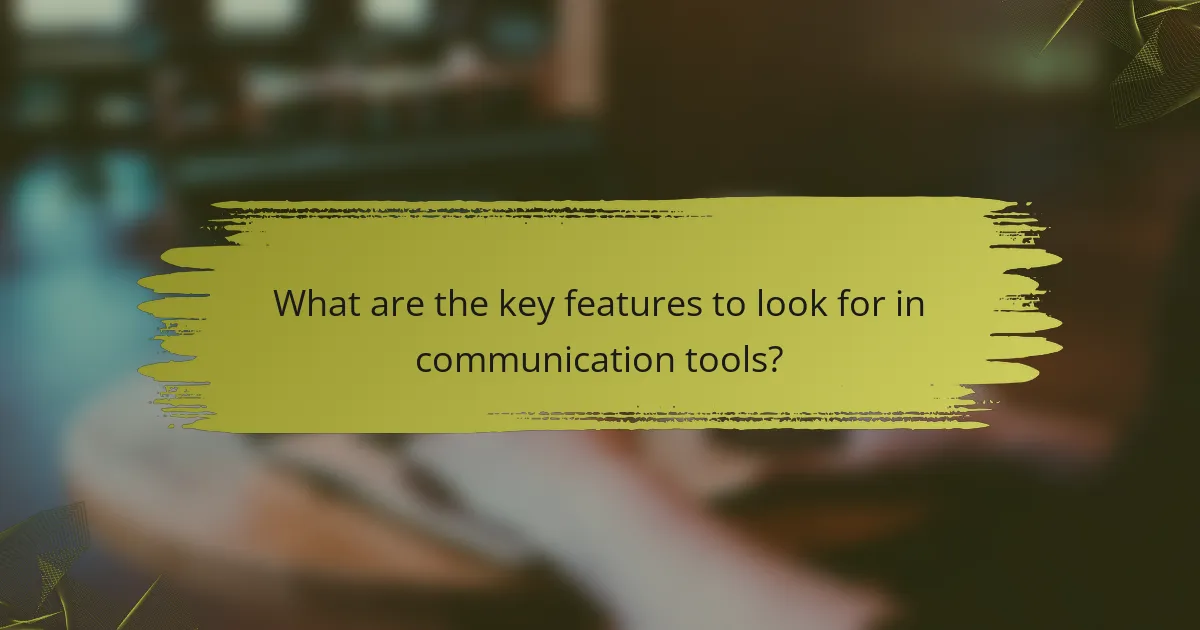
What are the key features to look for in communication tools?
When selecting communication tools for agile workflows, focus on integration capabilities, user-friendly interfaces, and scalability. These features enhance collaboration and ensure that the tools can adapt to the evolving needs of your team.
Integration capabilities
Integration capabilities allow communication tools to connect seamlessly with other software your team uses, such as project management and file-sharing platforms. Look for tools that support popular integrations like Slack with Google Drive or Microsoft Teams with Trello.
Consider the ease of setting up these integrations. Tools that offer pre-built connectors or APIs can save time and reduce technical hurdles. A well-integrated tool can streamline workflows and minimize the need to switch between applications.
User-friendly interface
A user-friendly interface is crucial for ensuring that all team members can adopt and utilize the communication tool effectively. Look for intuitive designs that require minimal training, allowing users to focus on collaboration rather than navigating complex features.
Features such as customizable dashboards, clear navigation, and accessible support resources contribute to a positive user experience. Conducting trials or demos can help assess how user-friendly a tool is before making a commitment.
Scalability for growing teams
Scalability is essential for communication tools as teams expand. Choose tools that can accommodate an increasing number of users without sacrificing performance or functionality. This ensures that as your team grows, the tool remains effective.
Check if the tool offers tiered pricing plans that scale with your team size. Additionally, consider features that support larger teams, such as advanced security settings and administrative controls, to maintain productivity and collaboration as your organization evolves.
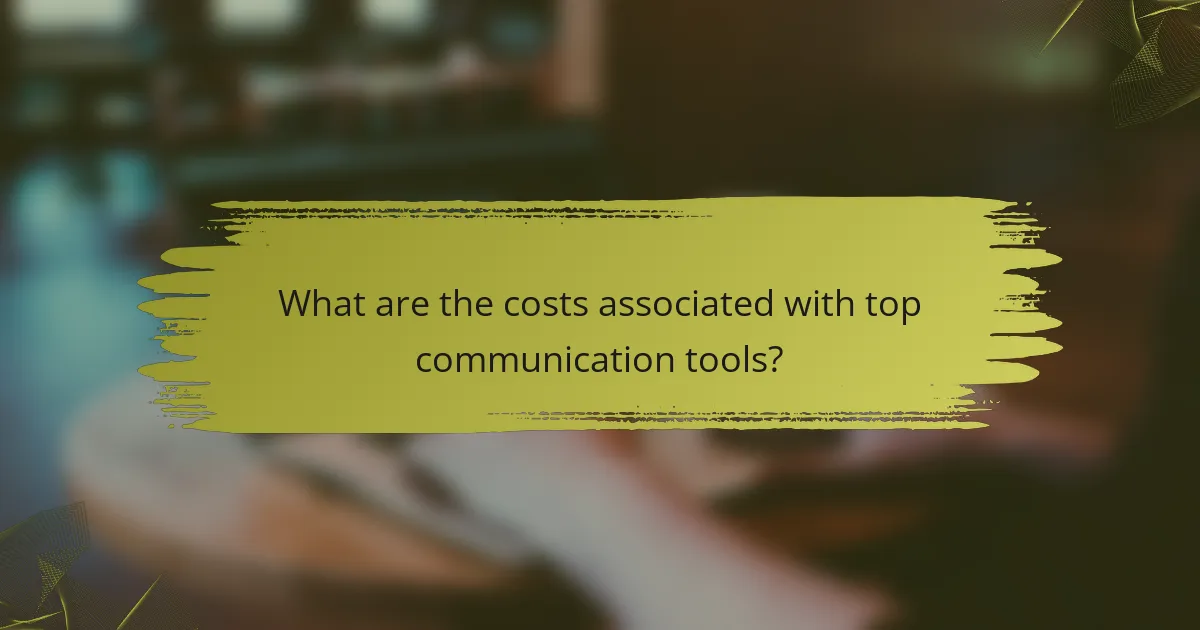
What are the costs associated with top communication tools?
The costs of top communication tools can vary significantly based on features, user count, and subscription plans. Understanding these costs helps teams choose the right tool that fits their budget and collaboration needs.
Slack pricing tiers
Slack offers several pricing tiers to accommodate different team sizes and requirements. The Free plan allows for basic messaging features but limits integrations and message history. Paid plans, such as the Standard and Plus, range from approximately $6.67 to $12.50 per user per month, providing enhanced features like unlimited integrations and advanced security options.
For larger organizations, the Enterprise Grid plan is available, which requires custom pricing based on specific needs. Teams should evaluate their size and collaboration demands to select the most cost-effective option.
Trello subscription options
Trello’s pricing structure includes a Free plan that allows basic task management with limited features. The Business Class plan costs around $10 per user per month and offers advanced features like automation and team boards. For organizations needing extensive capabilities, the Enterprise plan is available with custom pricing.
Teams should consider the number of users and the complexity of their projects when selecting a plan, as upgrading can significantly enhance productivity and collaboration.
Zoom pricing plans
Zoom provides various pricing plans tailored to different usage levels. The Basic plan is free but limits meetings to 40 minutes with up to 100 participants. Paid plans, such as Pro and Business, cost approximately $14.99 and $19.99 per month per host, respectively, and offer longer meeting durations and additional features like cloud recording.
For larger enterprises, the Enterprise plan is available with custom pricing, allowing for more hosts and advanced administrative features. Organizations should assess their meeting frequency and participant needs to choose the most suitable plan.
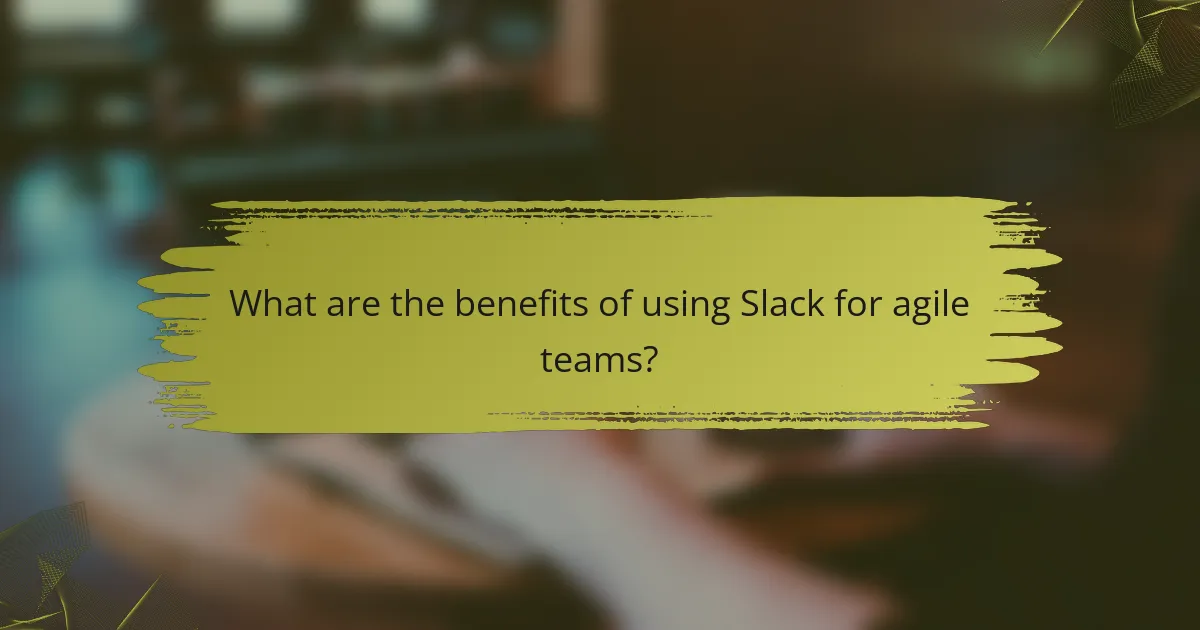
What are the benefits of using Slack for agile teams?
Slack offers agile teams enhanced communication and collaboration through real-time messaging and organized workflows. Its features streamline project management and foster a culture of transparency and responsiveness.
Customizable channels
Customizable channels in Slack allow teams to create dedicated spaces for specific projects, topics, or departments. This organization helps keep conversations focused and relevant, reducing noise and improving productivity.
For example, a software development team might have separate channels for bug tracking, feature requests, and general discussions. This structure enables team members to easily find information and engage in pertinent conversations without sifting through unrelated messages.
Extensive app integrations
Slack supports a wide range of app integrations that enhance its functionality and streamline workflows. Teams can connect tools like Trello, Google Drive, and GitHub, allowing for seamless collaboration and information sharing.
Utilizing these integrations can significantly reduce the time spent switching between applications. For instance, a team can receive notifications about project updates directly in Slack, keeping everyone informed without disrupting their workflow.

How can Trello improve project management?
Trello enhances project management by providing a visual platform for organizing tasks and workflows. Its intuitive interface allows teams to track progress, assign responsibilities, and prioritize work effectively.
Visual task management
Trello’s visual task management system uses boards, lists, and cards to represent projects and tasks. Each board can be customized to reflect different stages of a project, making it easy to see what needs to be done at a glance. For example, teams can create lists for “To Do,” “In Progress,” and “Completed” tasks, allowing for quick updates and status checks.
Using color-coded labels and due dates on cards can further enhance clarity and urgency. This visual approach helps teams prioritize effectively and ensures that everyone is aligned on project goals.
Collaboration features
Trello offers several collaboration features that facilitate communication among team members. Users can comment directly on cards, attach files, and mention colleagues to draw attention to specific tasks. This keeps discussions organized and contextually relevant, reducing the need for lengthy email threads.
Additionally, Trello integrates with various tools like Slack, Google Drive, and Zoom, allowing teams to streamline their workflows. Setting up notifications for task updates ensures that all members stay informed about changes, fostering a collaborative environment.