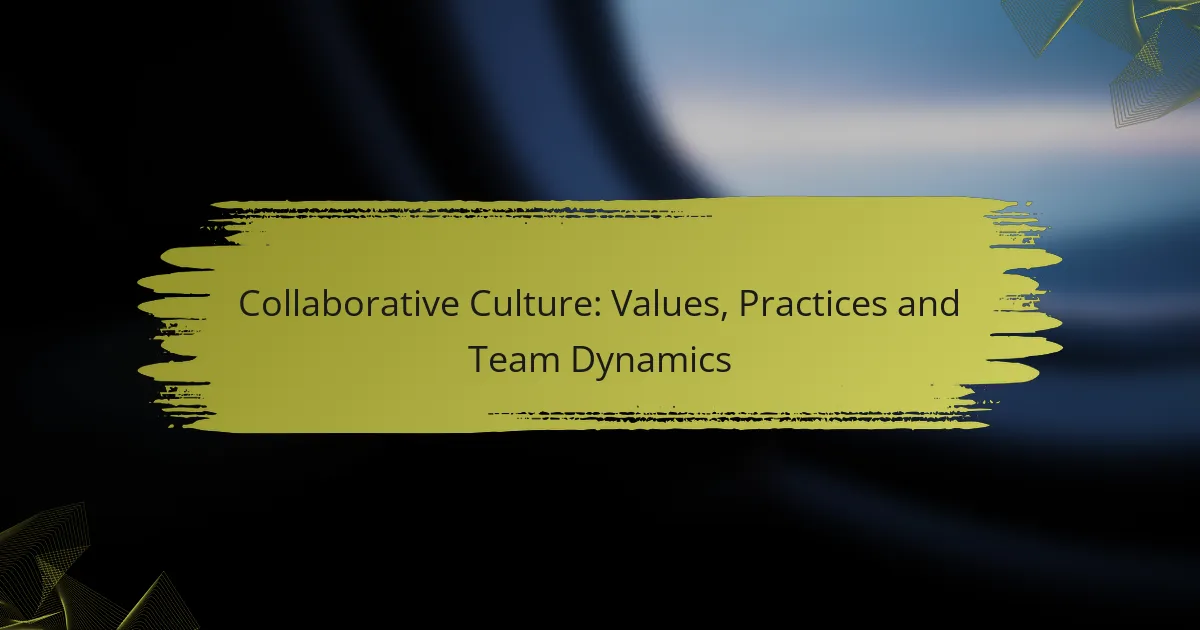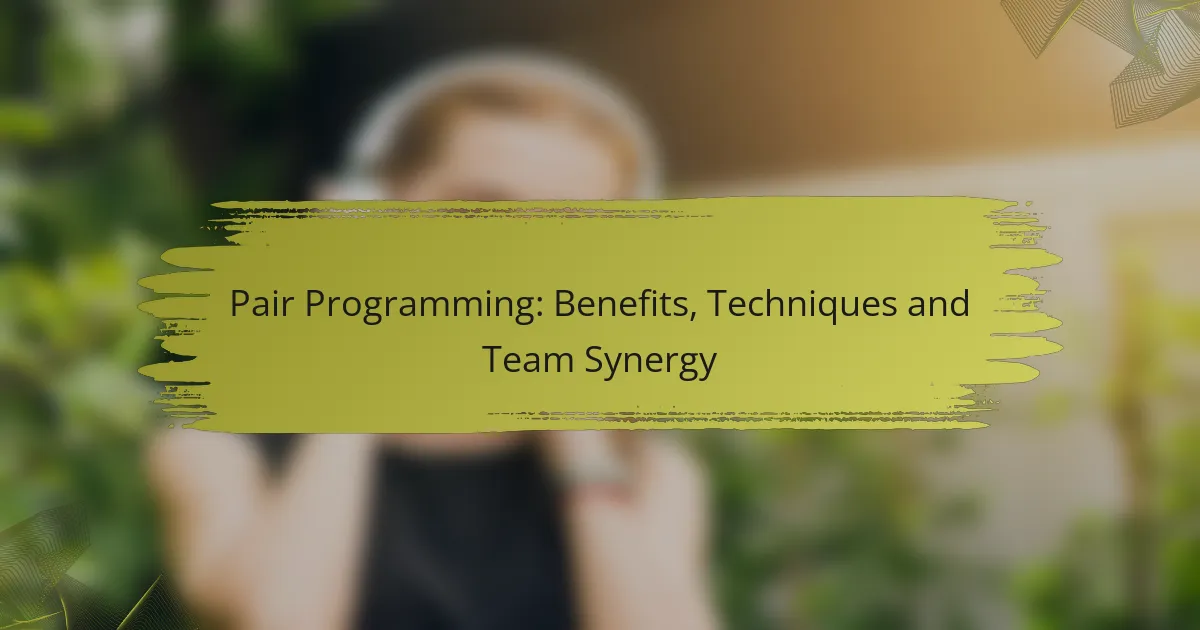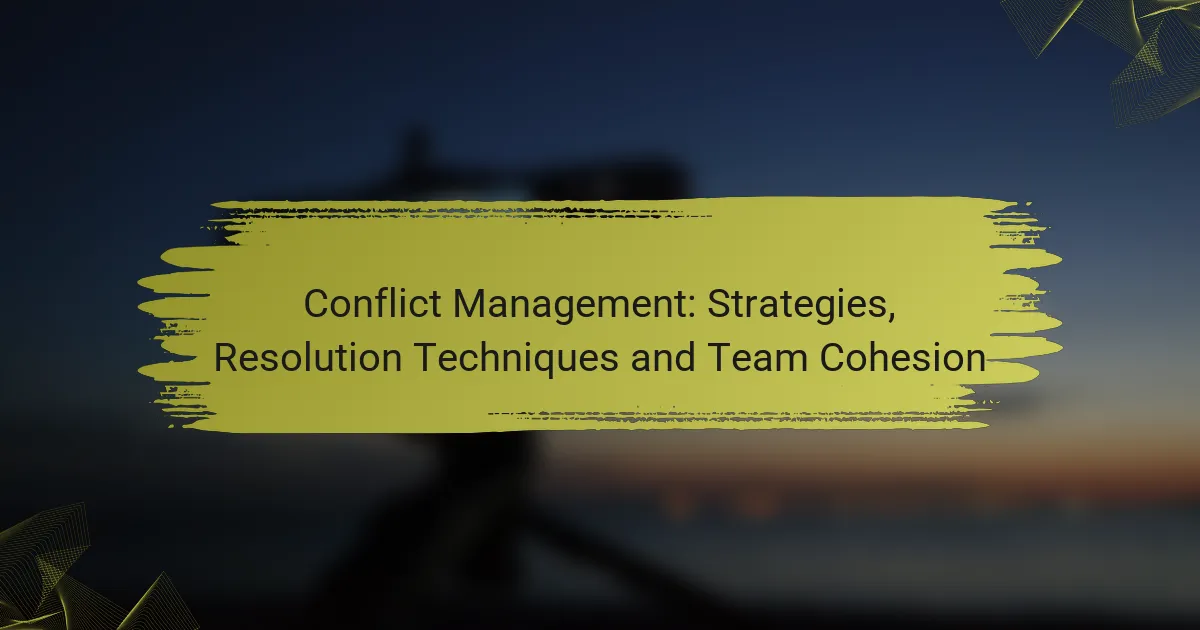Effective collaboration tools are essential for enhancing communication, integration, and project management within teams. By utilizing platforms like Slack, Microsoft Teams, and Trello, organizations can streamline interactions, improve workflows, and foster a more cohesive working environment. These tools not only facilitate real-time communication but also enable seamless data sharing and task tracking, ultimately boosting productivity and clarity across projects.
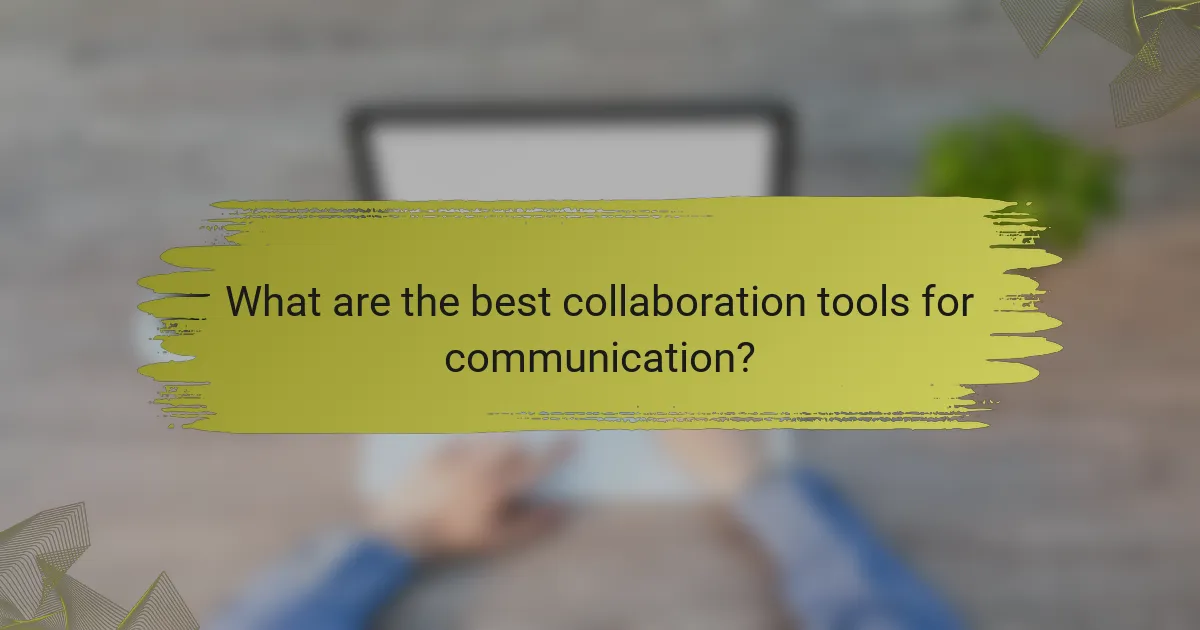
What are the best collaboration tools for communication?
The best collaboration tools for communication streamline interactions among team members, enhancing productivity and clarity. Popular options include Slack, Microsoft Teams, Zoom, and Google Meet, each offering unique features suited to different organizational needs.
Slack
Slack is a messaging platform designed for team communication, allowing users to create channels for specific topics or projects. Its integration capabilities with various apps, such as Google Drive and Trello, make it a versatile choice for many businesses.
Consider using Slack for real-time messaging, file sharing, and collaboration on documents. It is particularly effective for teams that require constant communication and quick updates, with notifications that can be customized to reduce distractions.
Microsoft Teams
Microsoft Teams combines chat, video conferencing, and file collaboration in one platform. It is integrated with Microsoft 365, making it ideal for organizations already using Word, Excel, and other Microsoft applications.
Teams supports threaded conversations, which help keep discussions organized. It also offers robust security features, making it suitable for businesses that prioritize data protection and compliance with regulations like GDPR.
Zoom
Zoom is primarily known for its video conferencing capabilities, providing high-quality video and audio for virtual meetings. It is widely used for webinars, online training, and large group meetings, accommodating hundreds of participants.
When using Zoom, consider its breakout room feature, which allows smaller group discussions within larger meetings. This can enhance collaboration during workshops or brainstorming sessions, making it a valuable tool for remote teams.
Google Meet
Google Meet is a video conferencing tool integrated with Google Workspace, allowing seamless access for users of Gmail and Google Calendar. It is designed for secure video meetings, with features like real-time captions and screen sharing.
Utilize Google Meet for quick video calls or larger meetings, especially if your team relies on Google’s suite of productivity tools. Its user-friendly interface and ease of access make it a practical choice for organizations looking to enhance remote communication.
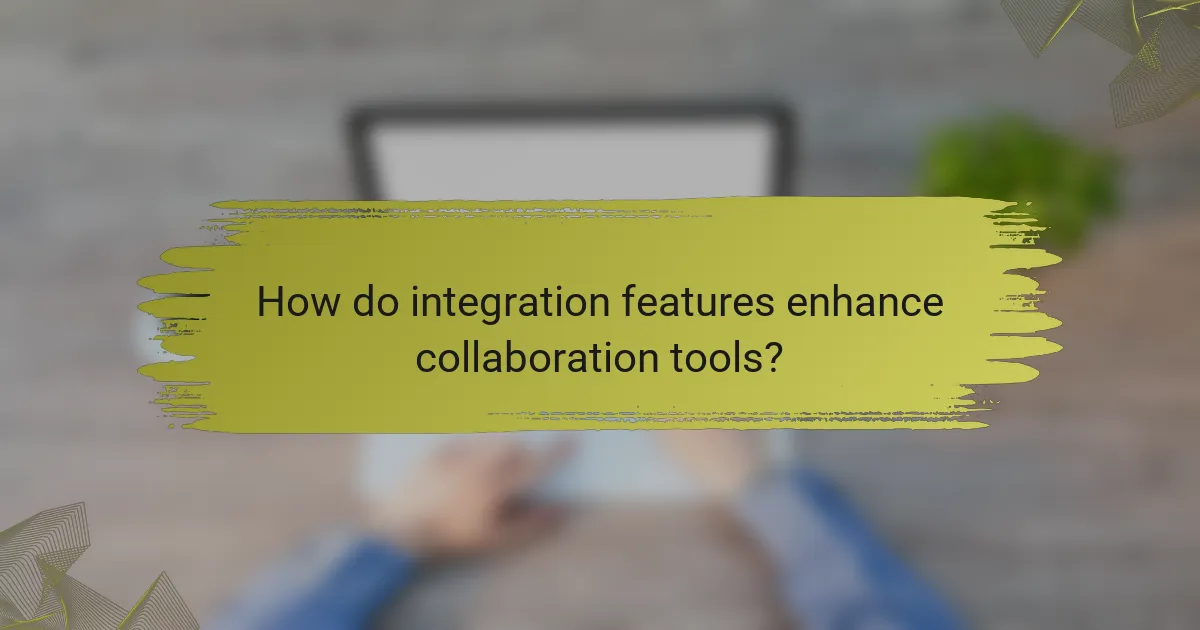
How do integration features enhance collaboration tools?
Integration features significantly enhance collaboration tools by allowing seamless communication and data sharing between different applications. This connectivity streamlines workflows, reduces manual data entry, and fosters a more cohesive team environment.
API connectivity
API connectivity enables different software applications to communicate with each other, facilitating the exchange of data and functionality. For instance, a project management tool can integrate with a messaging app, allowing team members to receive updates directly in their chat platform. This integration minimizes the need to switch between applications, saving time and improving productivity.
When considering API connectivity, look for tools that offer robust documentation and support. A well-documented API can simplify the integration process, making it easier for teams to customize their workflows. Additionally, ensure that the APIs are secure and comply with relevant data protection regulations.
Third-party app support
Third-party app support expands the capabilities of collaboration tools by allowing users to incorporate additional functionalities from external applications. For example, integrating a file storage service can enable teams to access and share documents directly within their project management software. This flexibility can enhance collaboration by centralizing resources in one platform.
When evaluating third-party app support, consider the range of applications available for integration. Look for tools that offer popular integrations, such as CRM systems, time tracking software, or cloud storage solutions. Additionally, be mindful of any potential costs associated with these integrations, as some may require premium subscriptions or additional fees.
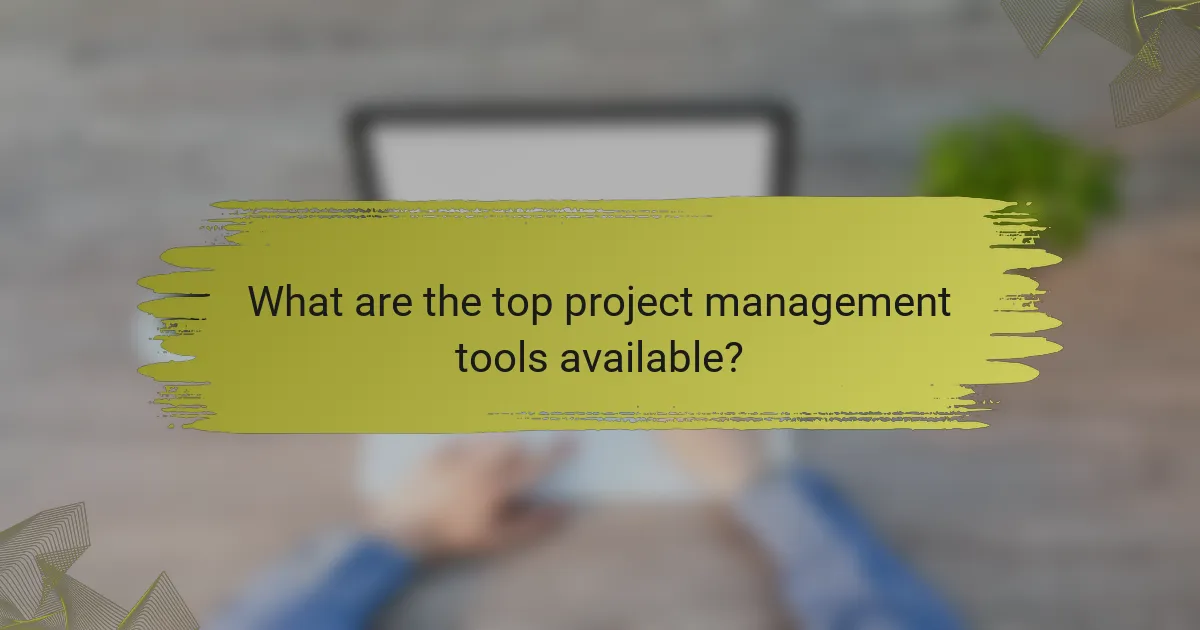
What are the top project management tools available?
The top project management tools streamline workflows, enhance team collaboration, and improve task tracking. Popular options include Trello, Asana, Monday.com, and Jira, each offering unique features tailored to different project needs.
Trello
Trello is a visual project management tool that uses boards, lists, and cards to organize tasks. It is particularly effective for teams that prefer a simple, drag-and-drop interface to manage workflows.
Users can create boards for different projects and add cards for individual tasks, which can be moved between lists to indicate progress. Trello’s flexibility makes it suitable for both personal and professional projects.
Asana
Asana is designed for teams looking to manage complex projects with multiple tasks and dependencies. It allows users to create projects, assign tasks, set deadlines, and track progress through various views, including lists and timelines.
Asana’s robust integration capabilities with other tools like Slack and Google Drive enhance its functionality, making it a strong choice for teams that rely on collaboration across platforms.
Monday.com
Monday.com is a highly customizable project management platform that offers a range of templates for different industries. It provides visual dashboards that help teams track progress and manage workloads effectively.
The tool supports automation, which can save time on repetitive tasks, and its user-friendly interface allows teams to adapt it to their specific needs. This flexibility makes it ideal for both small teams and larger organizations.
Jira
Jira is a powerful project management tool primarily used by software development teams. It focuses on issue tracking and agile project management, making it suitable for teams that follow Scrum or Kanban methodologies.
With features like sprint planning, backlog prioritization, and detailed reporting, Jira helps teams manage their development cycles efficiently. However, its complexity may require a steeper learning curve for new users compared to simpler tools.
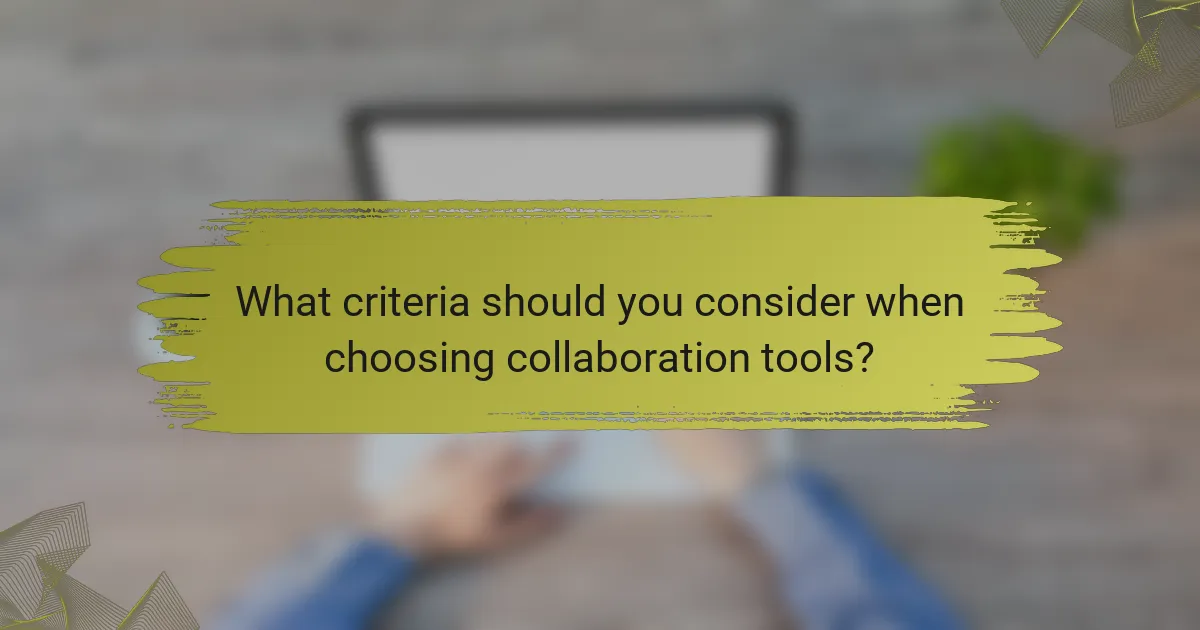
What criteria should you consider when choosing collaboration tools?
When selecting collaboration tools, prioritize user interface, integration capabilities, and pricing plans. These factors significantly influence how effectively teams can communicate and manage projects.
User interface
A user-friendly interface is crucial for ensuring that all team members can navigate the tool efficiently. Look for intuitive designs that minimize the learning curve and enhance user engagement.
Consider tools that offer customizable dashboards and easy access to features. A clean layout can improve productivity by allowing users to focus on tasks without unnecessary distractions.
Integration capabilities
Integration capabilities determine how well the collaboration tool works with other software your team uses. Check if the tool can seamlessly connect with project management systems, email platforms, and file storage services.
Tools that support popular integrations, such as Slack, Google Workspace, or Microsoft Teams, can streamline workflows. Ensure that the tool allows for easy data transfer and synchronization to avoid duplication of efforts.
Pricing plans
Pricing plans vary widely among collaboration tools, so it’s essential to assess your budget and the features offered at different price points. Many tools provide tiered pricing based on the number of users or features included.
Look for tools that offer free trials or basic free versions to test functionality before committing. Compare the long-term costs against the expected benefits to ensure a good return on investment.
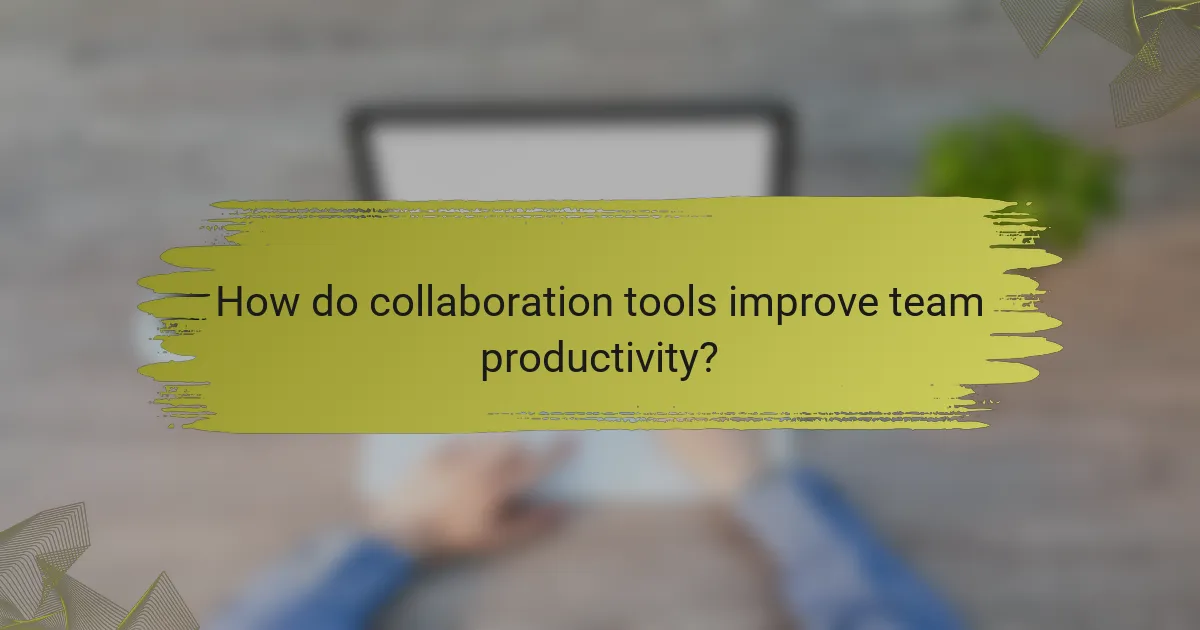
How do collaboration tools improve team productivity?
Collaboration tools enhance team productivity by facilitating seamless communication and efficient task management. These tools enable team members to share information quickly, track progress, and coordinate efforts, ultimately leading to better outcomes.
Streamlined communication
Streamlined communication is essential for enhancing team productivity. Collaboration tools like Slack or Microsoft Teams allow for real-time messaging, reducing the time spent on emails and meetings. Teams can create channels for specific projects, ensuring that relevant discussions and files are easily accessible.
Additionally, features such as video conferencing and screen sharing enable teams to connect visually, which can improve understanding and engagement. Setting clear communication guidelines, such as response times and preferred channels, can further optimize interactions.
Task management
Effective task management is crucial for keeping projects on track. Tools like Trello or Asana help teams assign tasks, set deadlines, and monitor progress in a visual format. This transparency allows team members to understand their responsibilities and prioritize their work accordingly.
To maximize the benefits of task management tools, teams should regularly update task statuses and hold brief check-ins to address any roadblocks. It’s also helpful to break larger projects into smaller, manageable tasks, which can lead to quicker wins and sustained motivation throughout the project lifecycle.