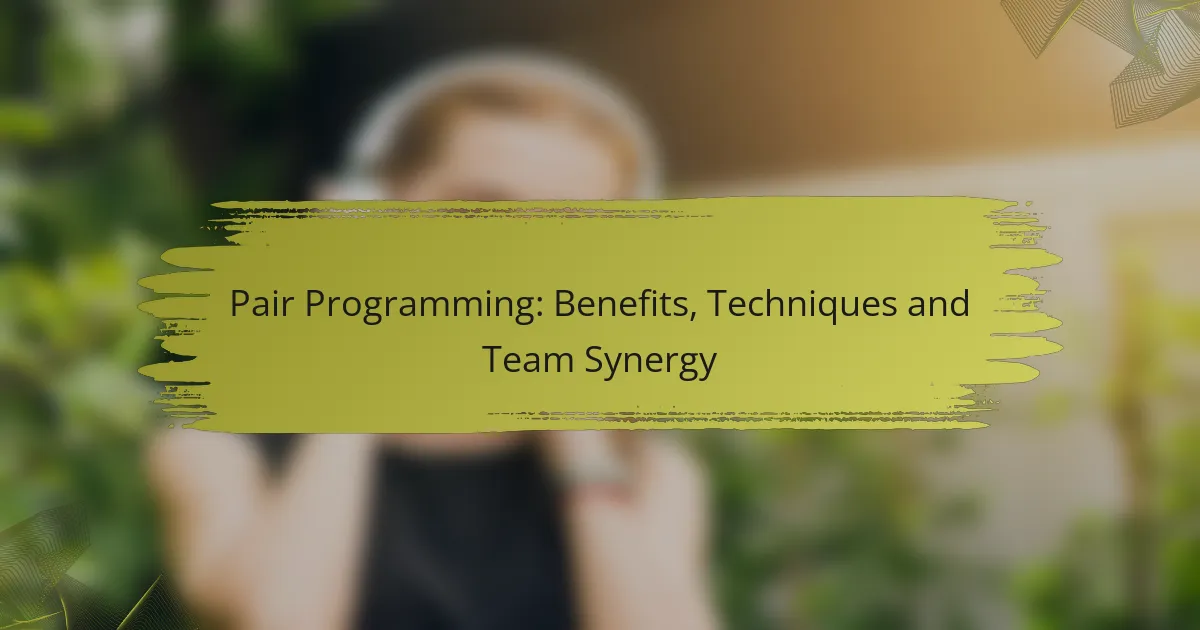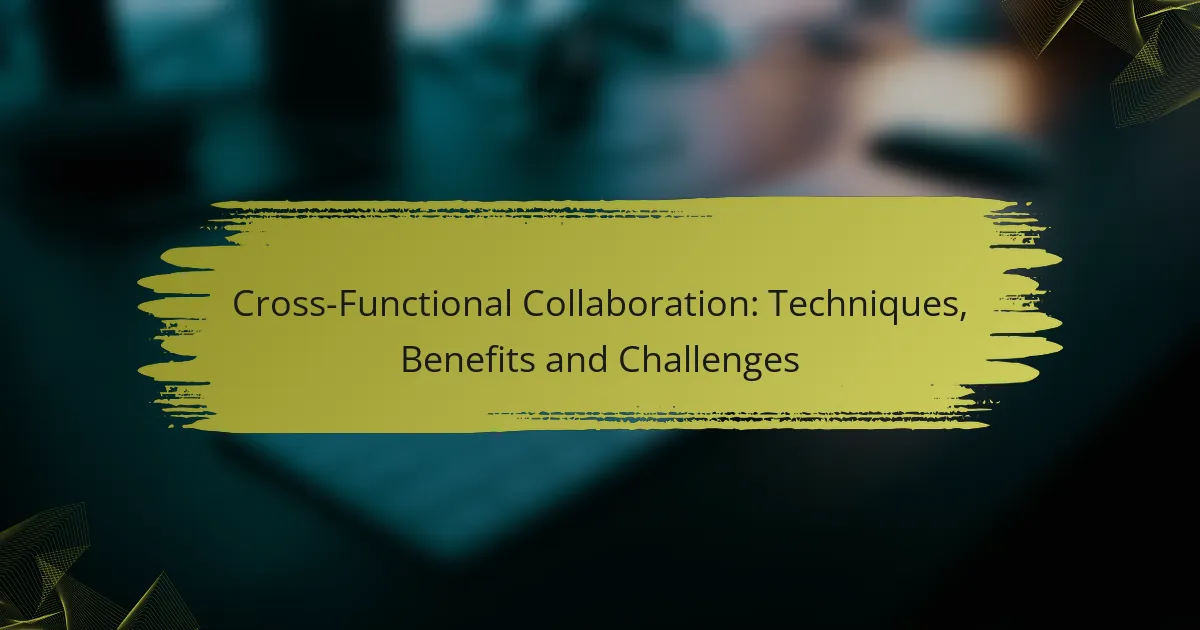Collaboration platforms play a crucial role in enhancing communication, project management, and team coordination within businesses. Tools like Slack, Microsoft Teams, and Trello offer unique features that cater to various organizational needs, making it essential to choose a platform that aligns with your team’s workflow. By prioritizing functionalities such as real-time messaging, file sharing, and task management, organizations can significantly boost productivity and ensure effective teamwork.
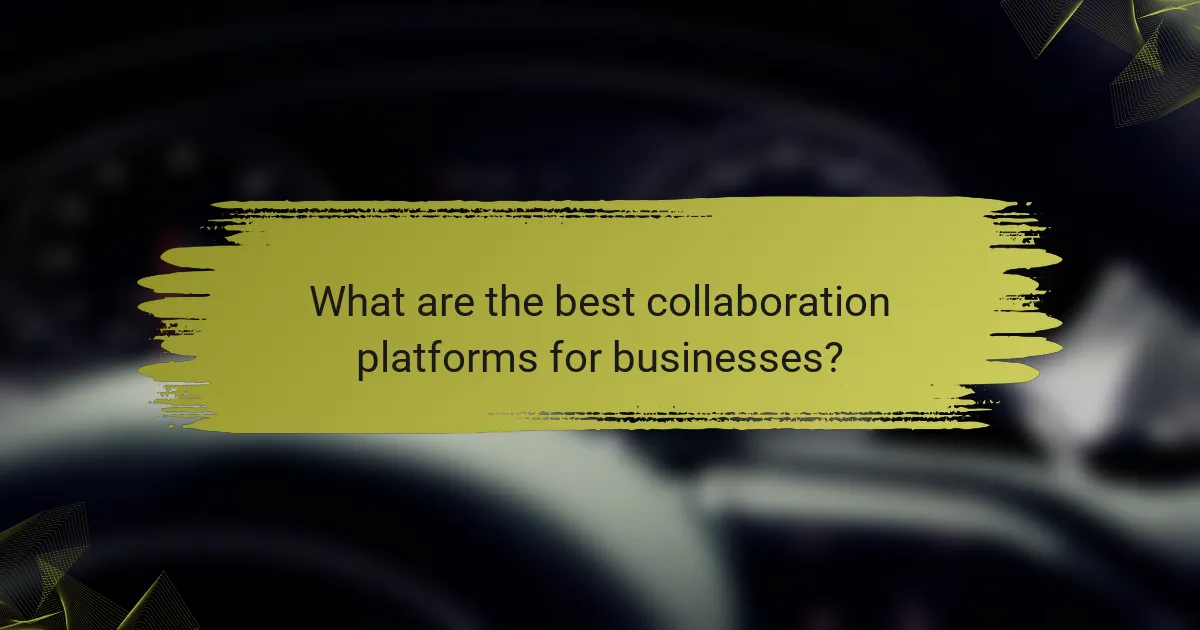
What are the best collaboration platforms for businesses?
The best collaboration platforms for businesses include tools that enhance communication, project management, and team coordination. Popular options like Slack, Microsoft Teams, Trello, Asana, and Zoom each offer unique features tailored to different organizational needs.
Slack
Slack is a messaging platform designed for team communication, allowing users to create channels for specific topics, projects, or teams. Its real-time messaging capabilities facilitate quick discussions and file sharing, making it ideal for fast-paced environments.
Consider integrating Slack with other tools like Google Drive or Trello to streamline workflows. Be mindful of notification overload; setting specific channel alerts can help maintain focus without missing important updates.
Microsoft Teams
Microsoft Teams combines chat, video conferencing, and file collaboration within a single interface. It is particularly beneficial for organizations already using Microsoft 365, as it seamlessly integrates with applications like Word, Excel, and SharePoint.
Utilize Teams for scheduled meetings and collaborative document editing to enhance productivity. However, ensure that team members are trained on its features to maximize its potential and avoid confusion during use.
Trello
Trello is a visual project management tool that uses boards, lists, and cards to organize tasks. It is user-friendly and allows teams to track progress and assign responsibilities easily.
To get the most out of Trello, consider using Power-Ups for added functionality, such as calendar views or time tracking. Keep boards updated regularly to maintain clarity on project status and deadlines.
Asana
Asana is a task management platform that helps teams plan, organize, and track work. It offers features like task assignments, due dates, and project timelines, making it suitable for complex projects with multiple contributors.
Leverage Asana’s reporting tools to monitor team performance and project progress. Regularly review tasks and priorities to ensure alignment with business goals and deadlines.
Zoom
Zoom is a video conferencing tool that supports virtual meetings, webinars, and collaborative sessions. Its ease of use and high-quality video make it a popular choice for remote teams and organizations with distributed workforces.
To enhance Zoom meetings, utilize features like breakout rooms for smaller discussions and screen sharing for presentations. Ensure participants have a stable internet connection to minimize disruptions during calls.
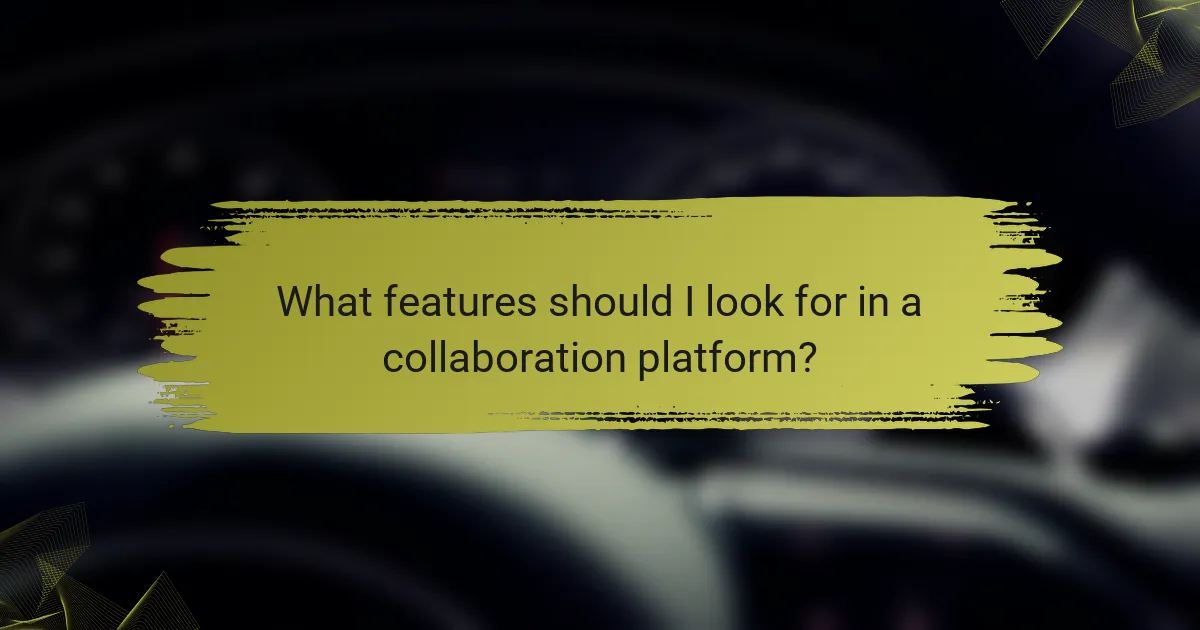
What features should I look for in a collaboration platform?
When selecting a collaboration platform, prioritize features that enhance communication, streamline workflows, and integrate with existing tools. Key functionalities include real-time messaging, file sharing, video conferencing, and task management tools, which collectively facilitate effective teamwork.
Real-time messaging
Real-time messaging is essential for instant communication among team members. Look for platforms that offer chat functionalities, allowing users to send direct messages or create group chats for specific projects. Features like message search, emoji support, and notifications can enhance user experience.
Consider platforms that allow integration with other tools, enabling seamless communication without switching applications. For instance, some platforms can connect with email services or project management tools, ensuring that all communications are centralized.
File sharing capabilities
Effective file sharing capabilities are crucial for collaboration. Choose a platform that supports various file types and allows users to upload, share, and edit documents in real-time. Look for features like version control, which helps track changes and maintain document integrity.
Ensure the platform provides adequate storage space and security measures, such as encryption and access controls. This is particularly important for sensitive information, as it protects data from unauthorized access while facilitating easy collaboration.
Video conferencing
Video conferencing tools enable face-to-face communication, which is vital for remote teams. Look for platforms that offer high-quality video and audio, screen sharing, and recording capabilities. These features enhance engagement during meetings and allow for better collaboration on visual content.
Consider platforms that support large group meetings and offer features like breakout rooms for smaller discussions. This flexibility can improve the effectiveness of team meetings and foster better collaboration among participants.
Task management tools
Task management tools help teams organize and prioritize their work effectively. Look for platforms that include features such as task assignment, deadlines, progress tracking, and project timelines. These functionalities ensure that everyone is aware of their responsibilities and deadlines.
Integration with other tools, like calendars and email, can enhance task management by providing reminders and updates. Additionally, consider platforms that offer visual project management options, such as Kanban boards or Gantt charts, to facilitate better workflow visualization and collaboration.
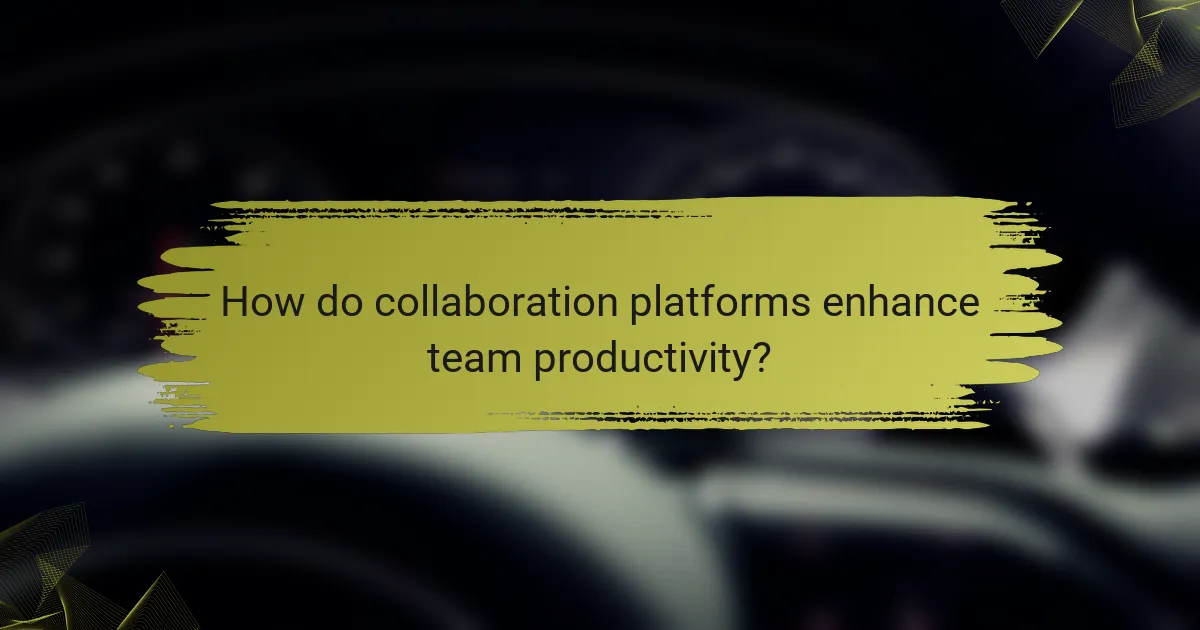
How do collaboration platforms enhance team productivity?
Collaboration platforms significantly boost team productivity by facilitating seamless communication, centralizing project management, and enhancing accountability among team members. These tools streamline workflows and ensure that everyone is aligned on goals and tasks.
Streamlined communication
Effective communication is crucial for team productivity, and collaboration platforms provide various tools to enhance this aspect. Features like instant messaging, video conferencing, and discussion boards allow team members to communicate in real-time, reducing delays and misunderstandings.
For example, platforms like Slack and Microsoft Teams enable quick exchanges of ideas and feedback, which can be more efficient than lengthy email threads. Utilizing these tools can lead to faster decision-making and a more cohesive team environment.
Centralized project management
Collaboration platforms centralize project management by offering shared spaces where teams can track progress, assign tasks, and manage deadlines. Tools like Trello and Asana allow users to visualize project timelines and responsibilities, making it easier to stay organized.
By having all project-related information in one place, team members can avoid confusion and ensure that everyone is aware of their roles. This centralization helps in prioritizing tasks and allocating resources effectively, leading to smoother project execution.
Improved accountability
Accountability is enhanced in collaboration platforms through features that track contributions and progress. By assigning tasks and setting deadlines, team members are more likely to take ownership of their responsibilities, knowing that their work is visible to others.
Additionally, many platforms provide reporting tools that allow managers to monitor performance and identify bottlenecks. This transparency fosters a culture of accountability, encouraging team members to meet their commitments and collaborate more effectively.
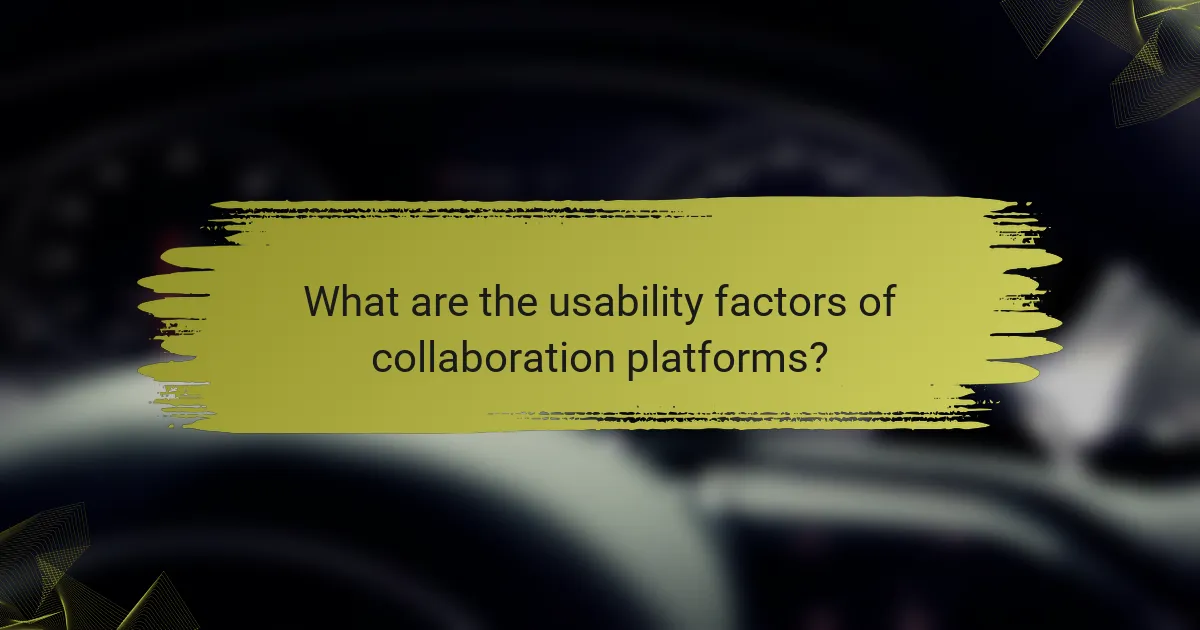
What are the usability factors of collaboration platforms?
Usability factors of collaboration platforms include user interface design, mobile accessibility, and integration with other tools. These elements significantly influence how effectively teams can communicate and collaborate, impacting overall productivity.
User interface design
User interface design is crucial for ensuring that collaboration platforms are intuitive and easy to navigate. A clean layout, clear labeling, and logical organization help users find features quickly, reducing the learning curve.
Consider platforms that offer customizable dashboards or themes, allowing teams to tailor their workspace to their preferences. This personalization can enhance user satisfaction and engagement.
Mobile accessibility
Mobile accessibility ensures that users can collaborate on-the-go, which is essential in today’s remote work environment. A responsive design or dedicated mobile app allows team members to access features and communicate from their smartphones or tablets.
When evaluating platforms, check for offline capabilities and the quality of the mobile experience. A seamless transition between desktop and mobile can significantly improve usability for teams that are frequently on the move.
Integration with other tools
Integration with other tools is a key usability factor that enhances collaboration by allowing users to streamline workflows. Platforms that connect with popular applications like Google Workspace, Microsoft Office, or project management tools can save time and reduce the need for switching between apps.
Look for platforms that offer a wide range of integrations and easy setup processes. This flexibility can help teams maintain productivity and ensure that all necessary tools work together efficiently.