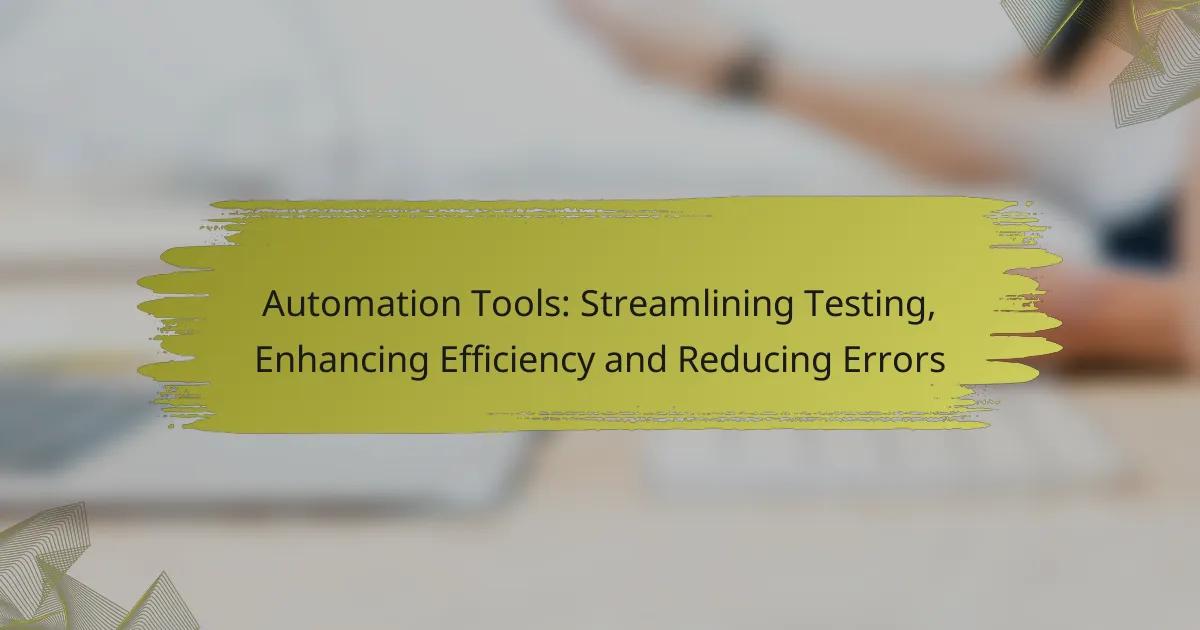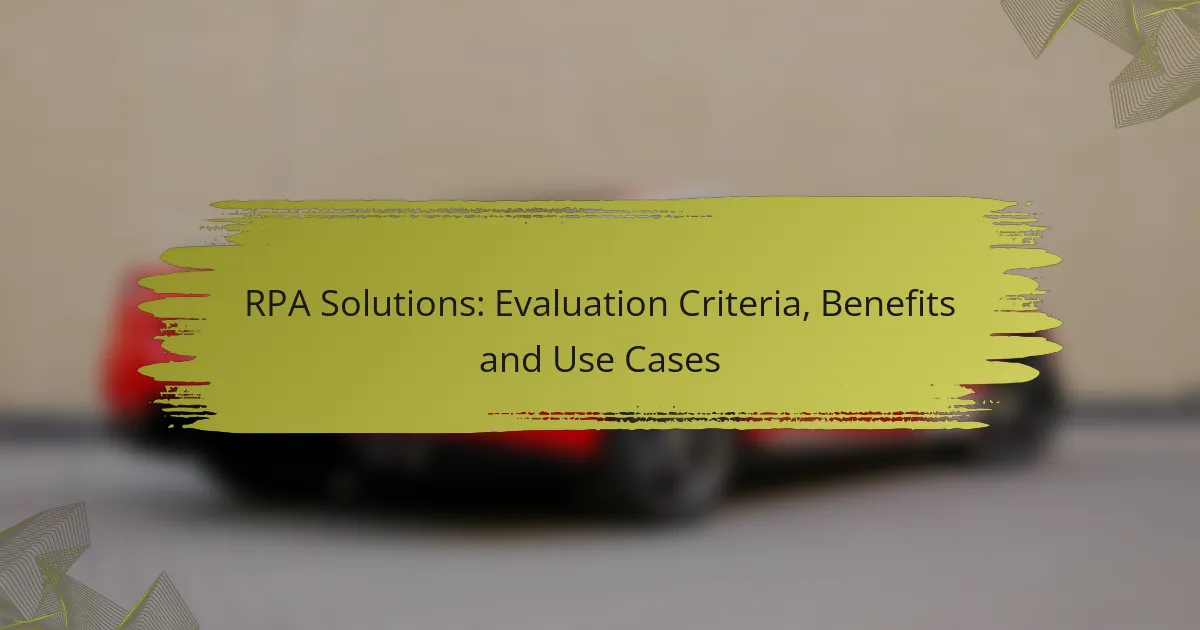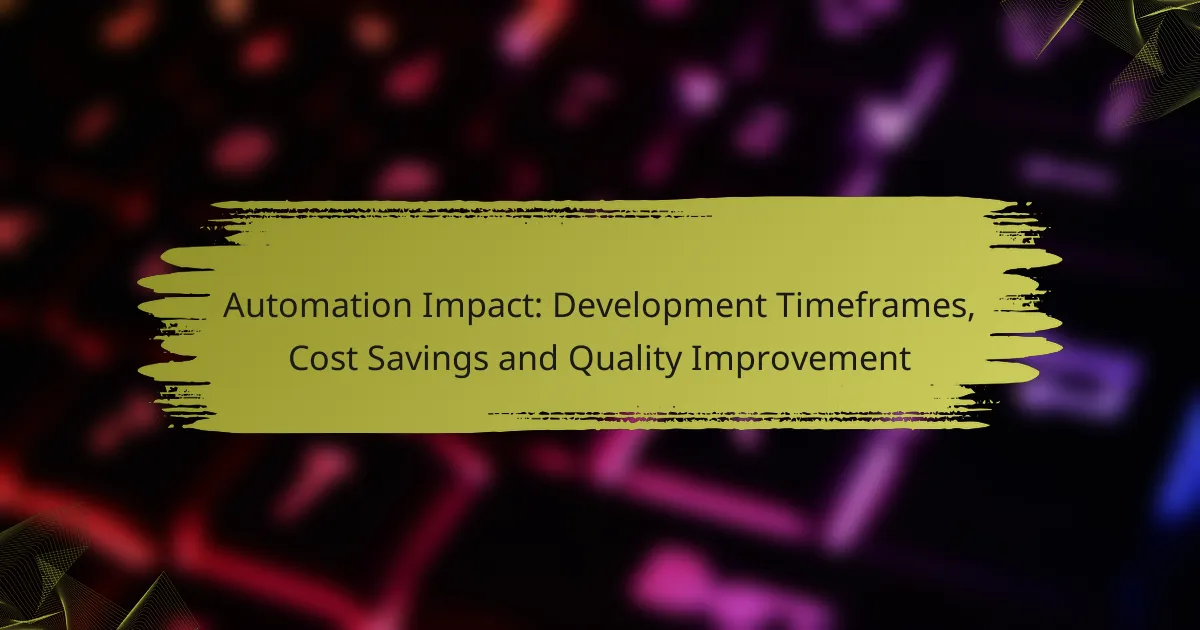Automation tools play a crucial role in streamlining testing processes within software development, allowing teams to minimize manual effort and reduce human errors. By automating repetitive tasks, these tools not only enhance efficiency but also ensure more reliable software delivery, enabling teams to focus on higher-level objectives.
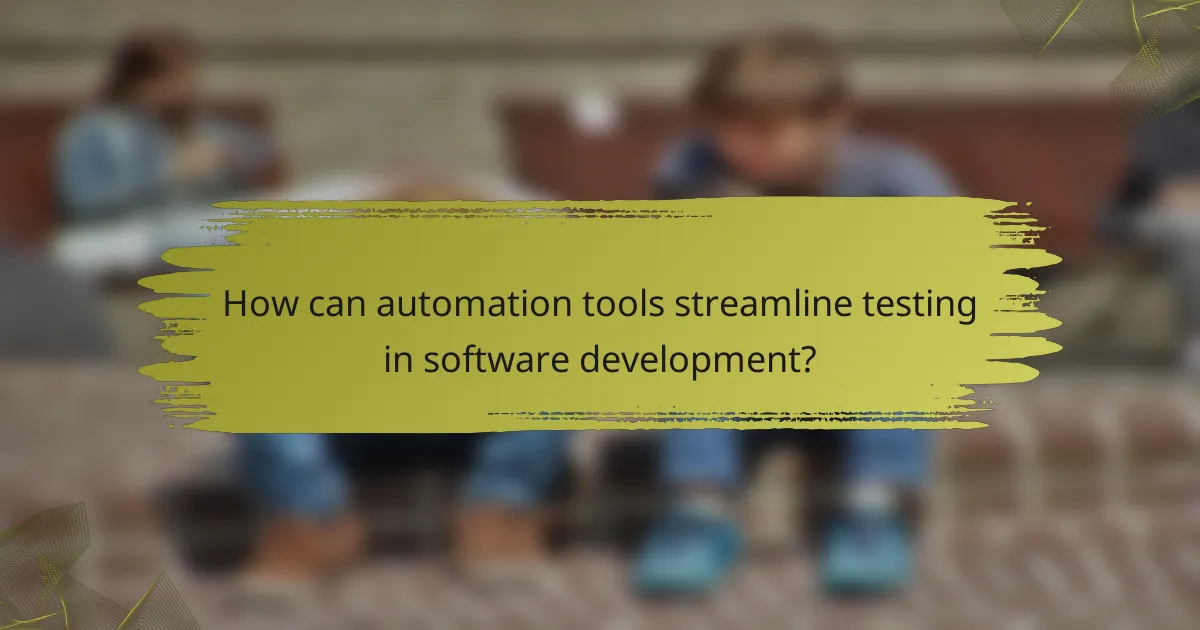
How can automation tools streamline testing in software development?
Automation tools can significantly streamline testing in software development by reducing manual effort, minimizing human error, and accelerating the testing process. By integrating these tools, teams can achieve more consistent results and focus on higher-level tasks, ultimately enhancing overall efficiency.
Continuous Integration Tools
Continuous Integration (CI) tools automate the integration of code changes from multiple contributors into a shared repository. They enable developers to detect errors quickly by running automated tests every time code is committed, ensuring that new changes do not break existing functionality.
Popular CI tools include Jenkins, CircleCI, and GitLab CI. These tools can be configured to run tests on various environments, providing immediate feedback and allowing for rapid iterations in development.
Automated Testing Frameworks
Automated testing frameworks provide a structured way to write and execute tests, making it easier to validate software functionality. They support various testing types, including unit, integration, and end-to-end testing, which can be executed automatically as part of the development process.
Examples of widely used frameworks include Selenium for web applications and JUnit for Java applications. Choosing the right framework depends on the technology stack and specific testing needs of the project.
Test Management Software
Test management software helps teams organize, track, and manage their testing efforts. It provides a centralized platform for planning test cases, executing tests, and reporting results, which enhances collaboration among team members.
Tools like TestRail and Zephyr allow for easy integration with CI tools and automated testing frameworks, ensuring that all testing activities are aligned and documented. This visibility helps in identifying gaps in testing and improving overall quality.
Performance Testing Tools
Performance testing tools assess how a system performs under various conditions, helping to identify bottlenecks and ensure scalability. These tools simulate multiple users and measure response times, throughput, and resource utilization.
Popular options include Apache JMeter and LoadRunner. It’s essential to conduct performance testing early in the development cycle to address issues before deployment, ensuring a smooth user experience.
Code Quality Analysis Tools
Code quality analysis tools evaluate the quality of code by checking for potential bugs, code smells, and adherence to coding standards. These tools help maintain high code quality and reduce the likelihood of defects in production.
Examples include SonarQube and ESLint. Regularly integrating these tools into the development process can lead to cleaner, more maintainable code, ultimately reducing the need for extensive testing later on.
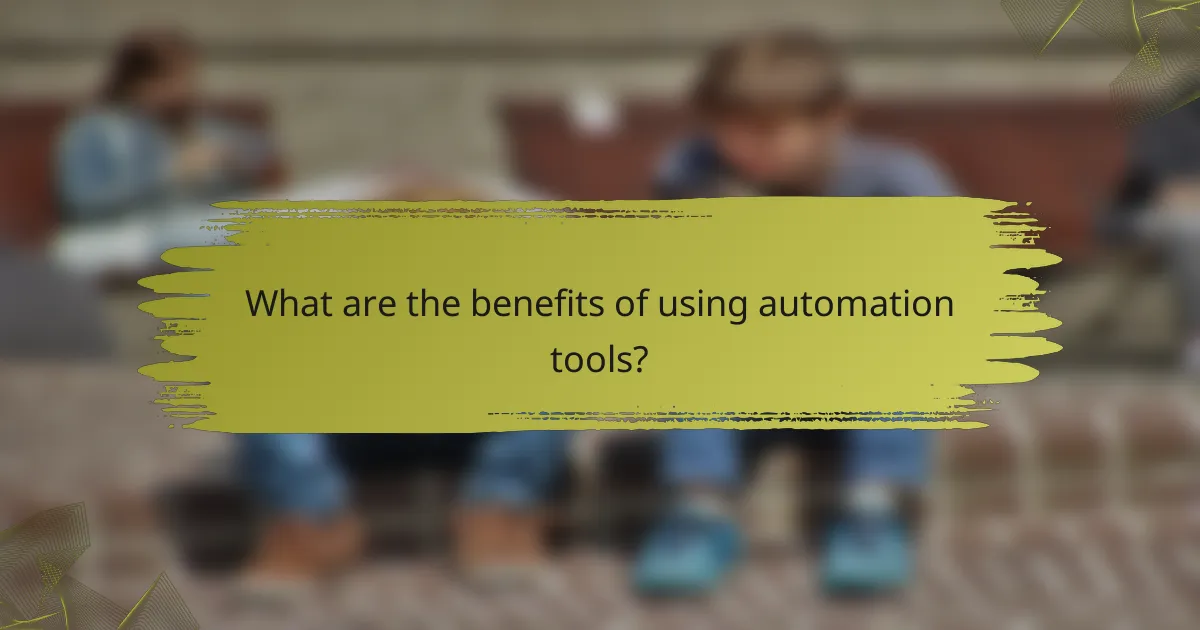
What are the benefits of using automation tools?
Automation tools streamline testing processes, enhance efficiency, and significantly reduce errors. By automating repetitive tasks, organizations can improve their testing capabilities and ensure more reliable software delivery.
Increased Testing Speed
Automation tools can execute tests much faster than manual testing, often completing tasks in a fraction of the time. For instance, automated tests can run in low tens of milliseconds, allowing for rapid feedback during development cycles.
This speed enables teams to conduct more tests in a shorter period, facilitating quicker releases and updates. Continuous integration and continuous deployment (CI/CD) pipelines benefit greatly from this increased testing speed.
Enhanced Accuracy
Automated testing reduces the likelihood of human error, leading to more accurate results. Unlike manual testing, which can be prone to oversight, automation consistently follows predefined scripts, ensuring that tests are executed the same way every time.
For example, regression tests can be run repeatedly without the risk of missing critical bugs, which is essential for maintaining software quality over time. This consistency is vital in meeting industry standards and customer expectations.
Cost Reduction
While the initial investment in automation tools may seem high, the long-term savings can be substantial. Organizations can reduce labor costs associated with manual testing, as fewer testers are needed to execute the same volume of tests.
Additionally, the reduction in errors leads to lower costs associated with fixing bugs post-release. Over time, companies can see a return on investment (ROI) that justifies the expenditure on automation tools.
Improved Test Coverage
Automation tools allow for broader test coverage, enabling teams to test more features and scenarios than would be feasible manually. Automated tests can cover a wide range of devices, browsers, and operating systems, ensuring comprehensive validation.
This improved coverage helps identify edge cases and potential issues early in the development process, ultimately leading to higher quality software. By utilizing automation, teams can ensure that critical paths are tested thoroughly, reducing the risk of defects in production.
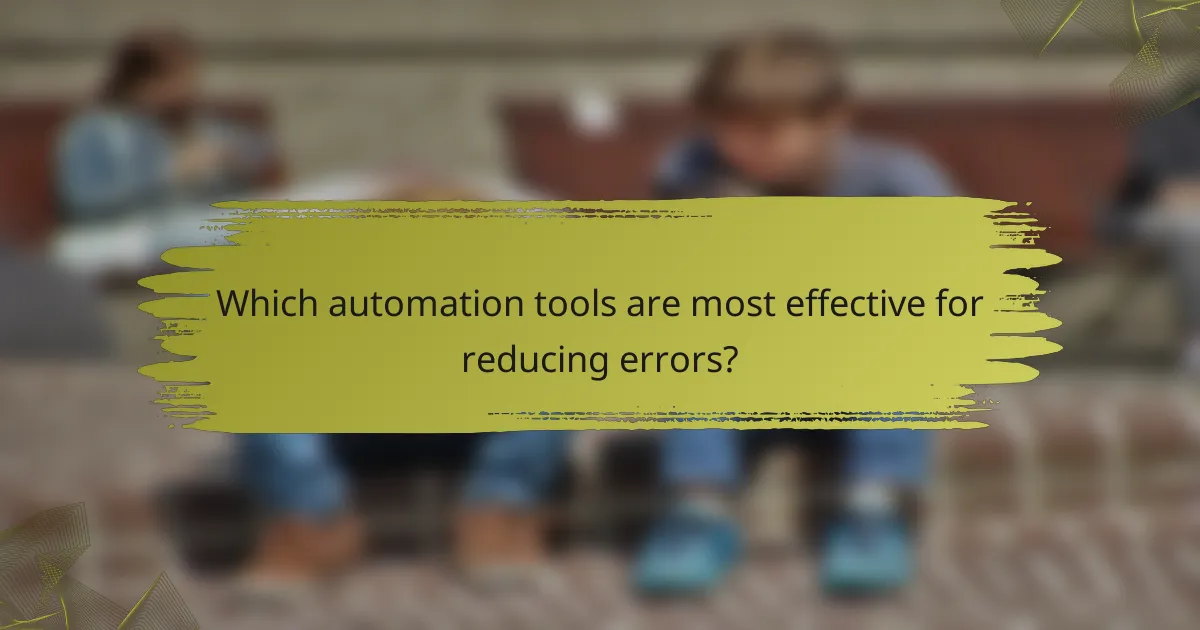
Which automation tools are most effective for reducing errors?
Effective automation tools for reducing errors include Selenium, JUnit, and Postman. Each tool specializes in different testing areas, helping streamline processes and minimize human error.
Selenium for Web Testing
Selenium is a widely used tool for automating web applications for testing purposes. It supports multiple programming languages and browsers, allowing for versatile testing scenarios.
When using Selenium, consider the complexity of your web application. For simple applications, a few hundred lines of code may suffice, while more complex systems could require thousands. Ensure your test scripts are maintainable to avoid errors during updates.
Common pitfalls include not accounting for dynamic content or browser compatibility issues. Regularly update your Selenium version to leverage improvements and fixes.
JUnit for Unit Testing
JUnit is a popular framework for unit testing in Java applications, designed to ensure individual components function correctly. It helps identify errors early in the development process, reducing the cost of fixing bugs later.
JUnit tests are typically quick to execute, often completing in seconds. Aim to write tests that cover at least 70-80% of your codebase to ensure thorough validation. Use assertions to verify expected outcomes and catch discrepancies.
Be cautious of over-testing; focus on critical components to avoid unnecessary complexity. Regularly refactor tests to keep them relevant as your code evolves.
Postman for API Testing
Postman is a powerful tool for testing APIs, allowing developers to send requests and analyze responses easily. It supports automated testing, which can significantly reduce errors in API integrations.
With Postman, you can create collections of requests that can be executed in sequence or independently. Aim for comprehensive coverage by testing various scenarios, including edge cases. Utilize environment variables to manage different configurations efficiently.
Common mistakes include neglecting to validate response data or failing to test error responses. Regularly update your API documentation to reflect changes and ensure your tests remain accurate.
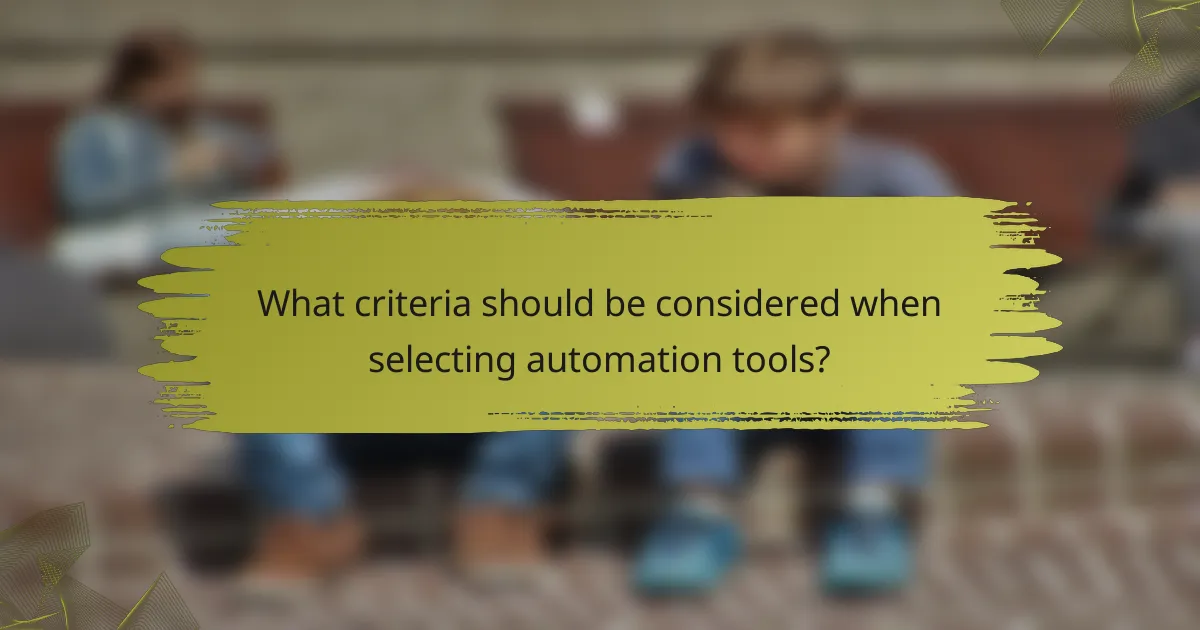
What criteria should be considered when selecting automation tools?
When selecting automation tools, consider factors such as integration capabilities, scalability, and user-friendliness. These criteria ensure that the tools not only fit into your existing workflow but also grow with your needs and are easy for your team to use.
Integration Capabilities
Integration capabilities refer to how well the automation tools can connect with your existing software and systems. Look for tools that support APIs and have pre-built connectors for popular platforms to streamline the setup process.
For example, if your team uses tools like Jira or Slack, ensure the automation software can easily integrate with these applications. This can save time and reduce errors by automating data transfer between systems.
Scalability
Scalability is the ability of the automation tool to handle increased workloads without compromising performance. Choose tools that can grow with your organization, accommodating more users and higher volumes of tests as your projects expand.
Consider whether the tool can support a larger number of test cases or integrate with additional services as your needs evolve. A scalable solution can save costs in the long run by avoiding the need for frequent replacements or upgrades.
User-Friendliness
User-friendliness is crucial for ensuring that your team can effectively utilize the automation tools. Look for intuitive interfaces and comprehensive documentation that can help users get up to speed quickly.
Tools with drag-and-drop functionality or visual workflows can significantly reduce the learning curve. Additionally, consider the availability of training resources and customer support, as these can enhance user experience and adoption rates.