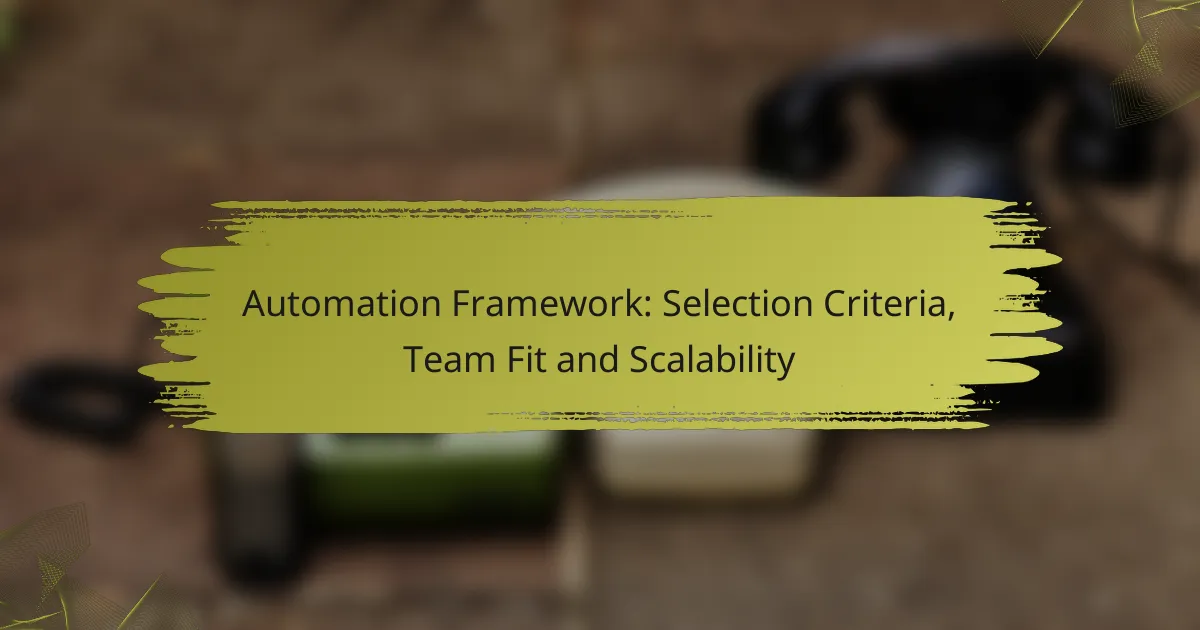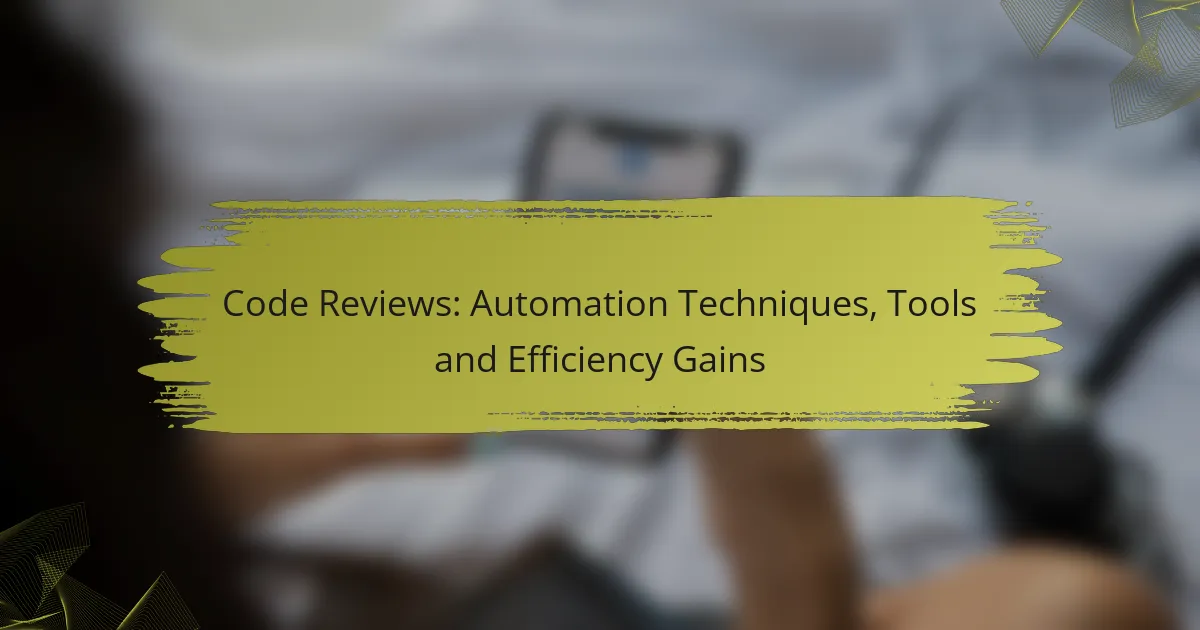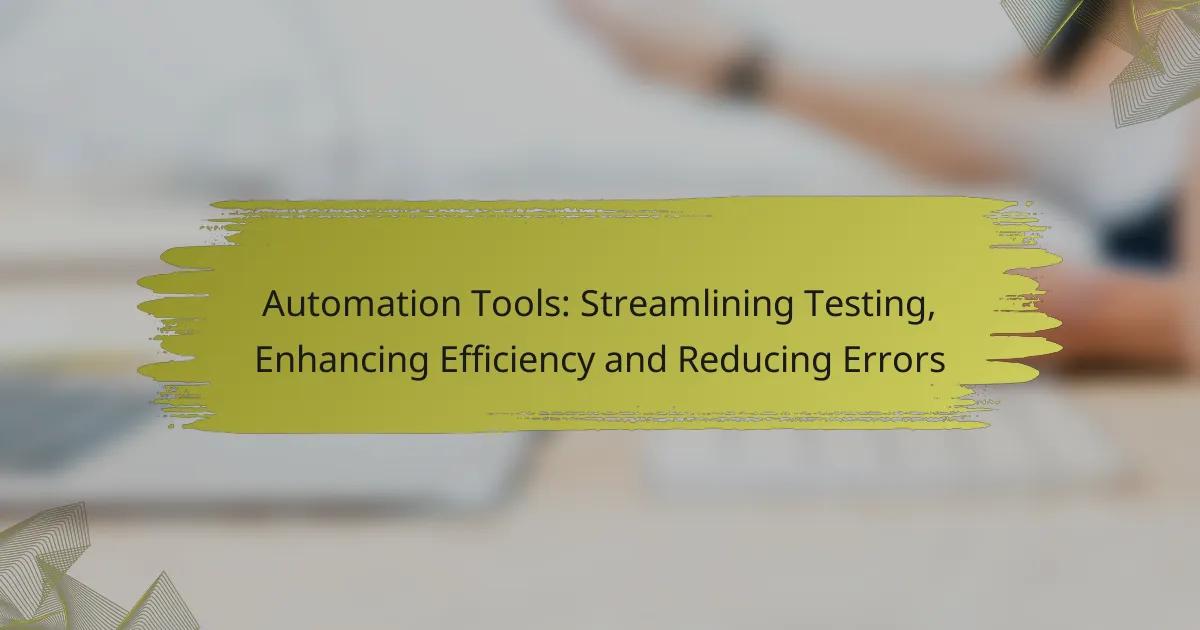Choosing the right automation framework is crucial for optimizing business processes and enhancing productivity. Factors such as scalability, team compatibility, and integration capabilities play a significant role in this decision-making process. By carefully evaluating options like UiPath, Apache Airflow, and others, organizations can ensure they select a framework that aligns with their specific needs and goals.
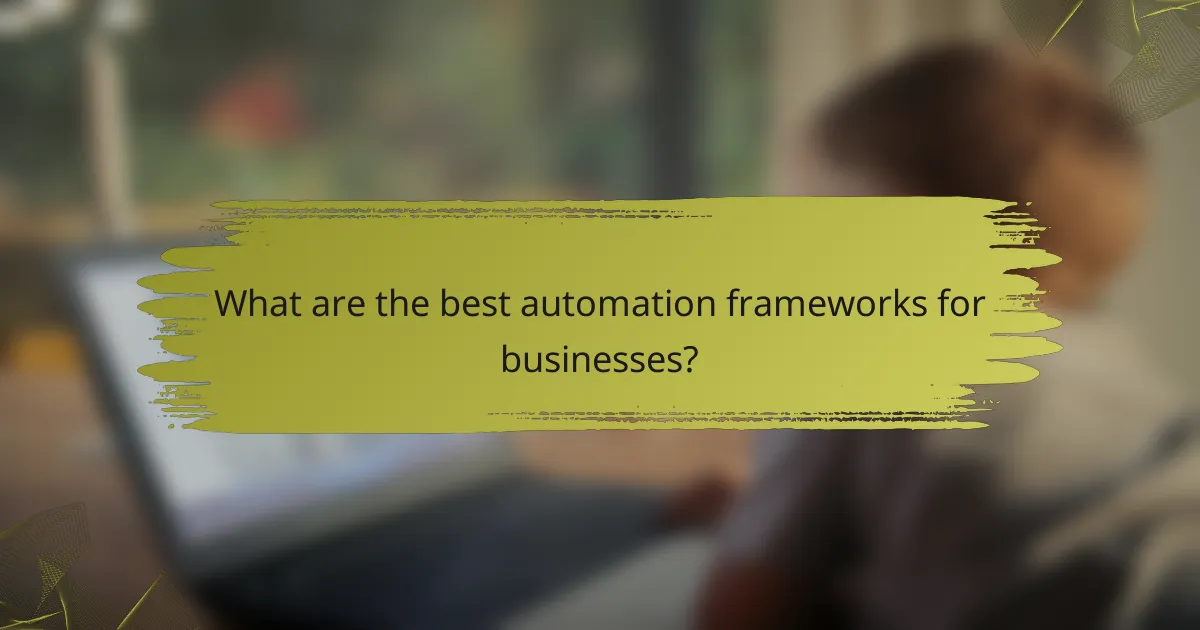
What are the best automation frameworks for businesses?
The best automation frameworks for businesses depend on specific needs such as process automation, workflow management, test automation, and integration. Popular options include UiPath, Apache Airflow, Robot Framework, and Microsoft Power Automate, each offering unique features and benefits tailored to different automation requirements.
UiPath for RPA
UiPath is a leading robotic process automation (RPA) platform that enables businesses to automate repetitive tasks across various applications. It is user-friendly, allowing both technical and non-technical users to create automation workflows using a visual interface.
When considering UiPath, evaluate its scalability and integration capabilities with existing systems. It supports a wide range of applications, making it suitable for industries like finance, healthcare, and manufacturing. A common pitfall is underestimating the initial setup time and training required for effective implementation.
Apache Airflow for workflow management
Apache Airflow is an open-source tool designed for orchestrating complex workflows. It allows users to define workflows as code, enabling flexibility and version control, which is essential for managing data pipelines and automated tasks.
Key considerations when using Airflow include its ability to handle dependencies and schedule tasks efficiently. It is particularly beneficial for data engineering teams managing large-scale data workflows. However, it may require a steeper learning curve for those unfamiliar with coding and infrastructure management.
Robot Framework for test automation
Robot Framework is an open-source automation framework primarily used for test automation. It supports keyword-driven testing, making it accessible for testers and developers to create automated tests without extensive programming knowledge.
When selecting Robot Framework, consider its extensibility through libraries and plugins, which can enhance its capabilities. It is widely used in software testing, especially for web and mobile applications. A common mistake is neglecting to maintain test cases, which can lead to outdated or ineffective tests over time.
Microsoft Power Automate for integration
Microsoft Power Automate is a cloud-based service that allows users to automate workflows between applications and services. It is particularly useful for integrating Microsoft products like Office 365, SharePoint, and Dynamics 365, streamlining processes across platforms.
For businesses already using Microsoft services, Power Automate provides a seamless way to enhance productivity. It features pre-built templates and connectors, making it easy to get started. However, be cautious of potential limitations in customization and the need for proper governance to avoid workflow sprawl.
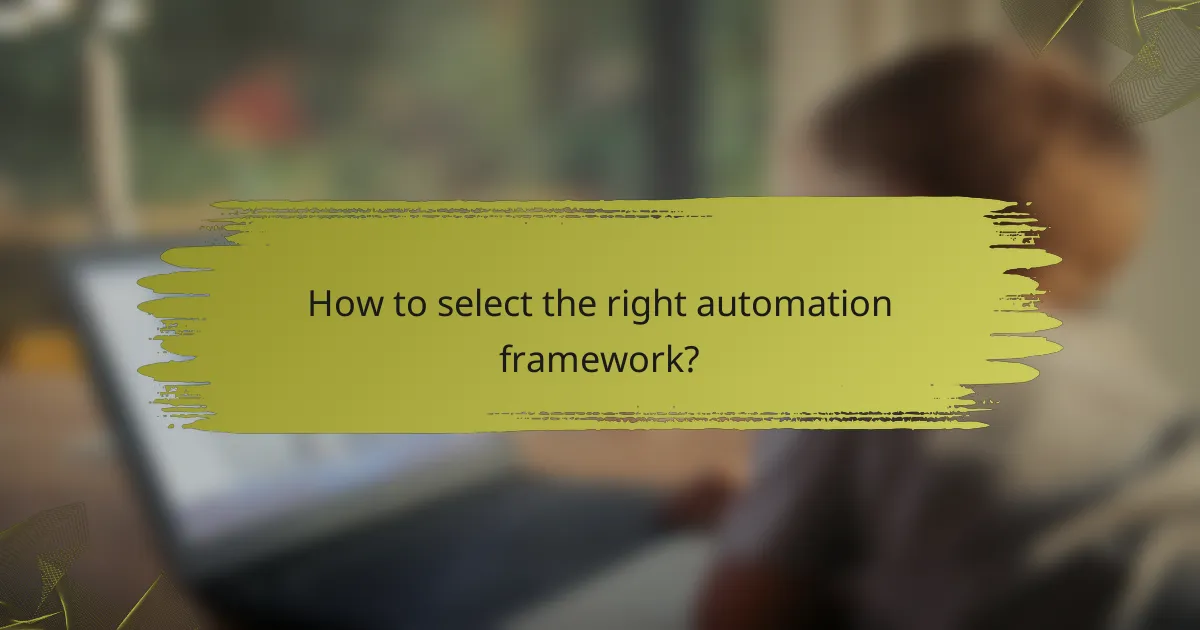
How to select the right automation framework?
Selecting the right automation framework involves evaluating its scalability, assessing team compatibility, and considering integration capabilities. A well-chosen framework can enhance productivity and streamline processes, while a poor fit can lead to inefficiencies and increased costs.
Evaluate scalability options
Scalability is crucial for ensuring that the automation framework can grow with your organization. Consider whether the framework can handle increasing workloads and adapt to changing project requirements without significant reconfiguration.
Look for frameworks that support distributed testing or parallel execution, which can significantly improve performance as your needs expand. A good rule of thumb is to choose a framework that can accommodate at least double your current workload without degradation in speed or reliability.
Assess team compatibility
Team compatibility is essential for successful implementation and ongoing use of the automation framework. Evaluate the technical skills of your team and ensure that the framework aligns with their expertise, whether it involves programming languages, tools, or methodologies.
Consider providing training or resources to bridge any gaps in knowledge. A framework that is too complex or unfamiliar can lead to frustration and hinder productivity, so prioritize ease of use and support for your team’s existing skill set.
Consider integration capabilities
Integration capabilities determine how well the automation framework can work with your existing tools and systems. A framework that easily integrates with CI/CD pipelines, version control systems, and other software can streamline workflows and enhance collaboration.
Check for compatibility with popular tools in your stack, such as Jenkins, Git, or JIRA. A framework that supports APIs or plugins can offer greater flexibility and reduce the time spent on manual processes, ultimately leading to a more efficient automation strategy.
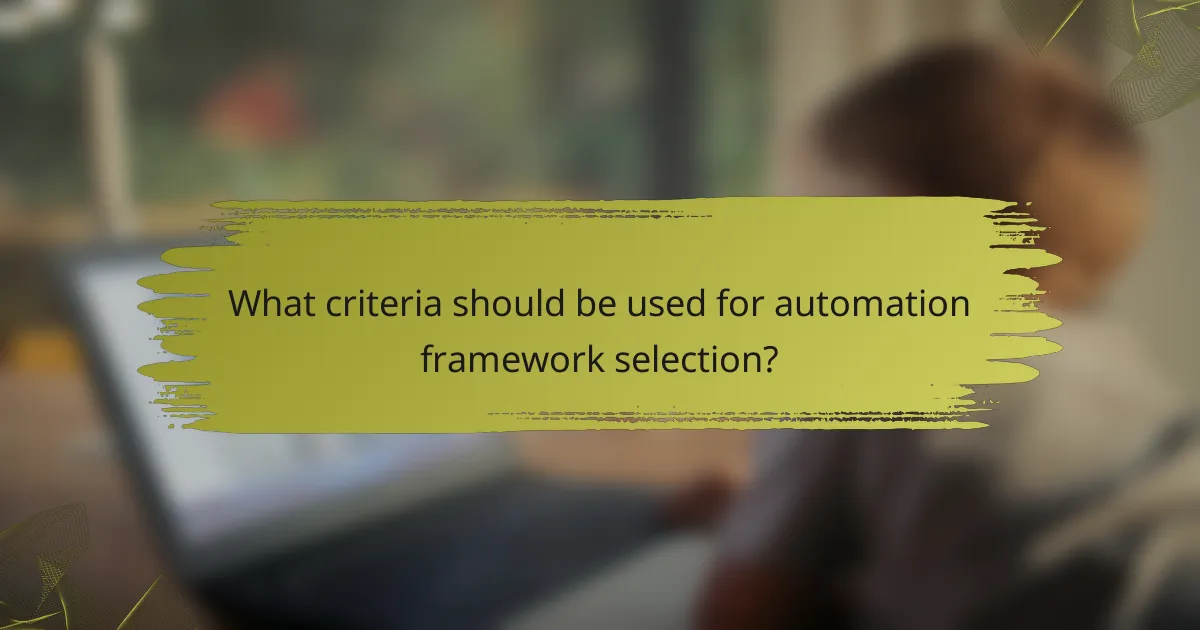
What criteria should be used for automation framework selection?
When selecting an automation framework, key criteria include cost-effectiveness, vendor support, and customization potential. Evaluating these factors helps ensure the framework aligns with project goals and team capabilities.
Cost-effectiveness analysis
Cost-effectiveness analysis involves assessing both the initial investment and ongoing expenses associated with an automation framework. Consider factors like licensing fees, maintenance costs, and the potential for reduced manual testing time.
For example, open-source frameworks may have lower upfront costs but could require more resources for setup and support. In contrast, commercial solutions often provide comprehensive support but come with higher price tags, typically ranging from hundreds to thousands of USD annually.
Vendor support and community
Vendor support is crucial for resolving issues quickly and ensuring smooth implementation. A strong support system can significantly reduce downtime and enhance productivity.
Additionally, an active community can provide valuable resources such as forums, tutorials, and shared experiences. Look for frameworks with a robust user base, as this often indicates better long-term viability and access to collective knowledge.
Customization potential
Customization potential refers to the ability to tailor the framework to meet specific project needs. A flexible framework allows teams to adapt tools and processes as requirements evolve.
Evaluate how easily the framework can integrate with existing tools and whether it supports custom scripts or plugins. Frameworks that offer extensive customization options can lead to more efficient testing processes and better alignment with business objectives.
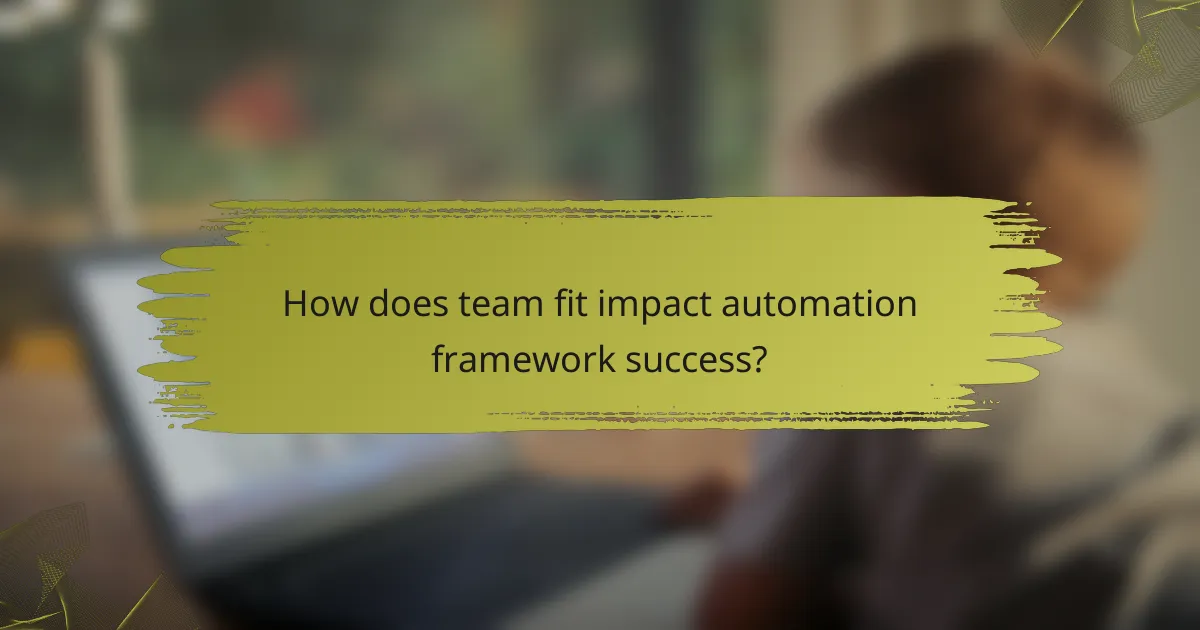
How does team fit impact automation framework success?
Team fit significantly influences the success of an automation framework by ensuring that the skills, size, and collaboration methods of the team align with the framework’s requirements. A well-matched team can leverage the framework effectively, leading to improved productivity and outcomes.
Skillset alignment
Aligning the team’s skillset with the automation framework is crucial for maximizing efficiency. Teams should possess a mix of technical skills, such as programming, testing, and DevOps, as well as soft skills like communication and problem-solving. For instance, if the framework requires knowledge of specific programming languages or tools, team members should be proficient in those areas.
To assess skillset alignment, consider conducting a skills inventory or gap analysis. This helps identify areas where additional training or hiring may be necessary to ensure the team can effectively utilize the automation framework.
Team size considerations
The size of the team can impact how well an automation framework is implemented. Smaller teams may be more agile and able to adapt quickly to changes, while larger teams can distribute tasks more effectively but may face challenges in coordination. A team size of 5-10 members is often ideal for maintaining communication and collaboration without becoming unwieldy.
When determining the right team size, consider the scope of the automation project and the complexity of the tasks involved. Ensure that the team is neither too small to handle the workload nor too large to manage effectively.
Collaboration tools integration
Integrating effective collaboration tools is essential for enhancing team fit within an automation framework. Tools like Slack, Jira, or Trello can facilitate communication, task management, and project tracking. Choosing tools that align with the team’s workflow can lead to smoother collaboration and better results.
Evaluate the existing tools used by the team and assess their compatibility with the automation framework. Ensure that all team members are trained on these tools to maximize their potential and avoid common pitfalls, such as miscommunication or task overlap.
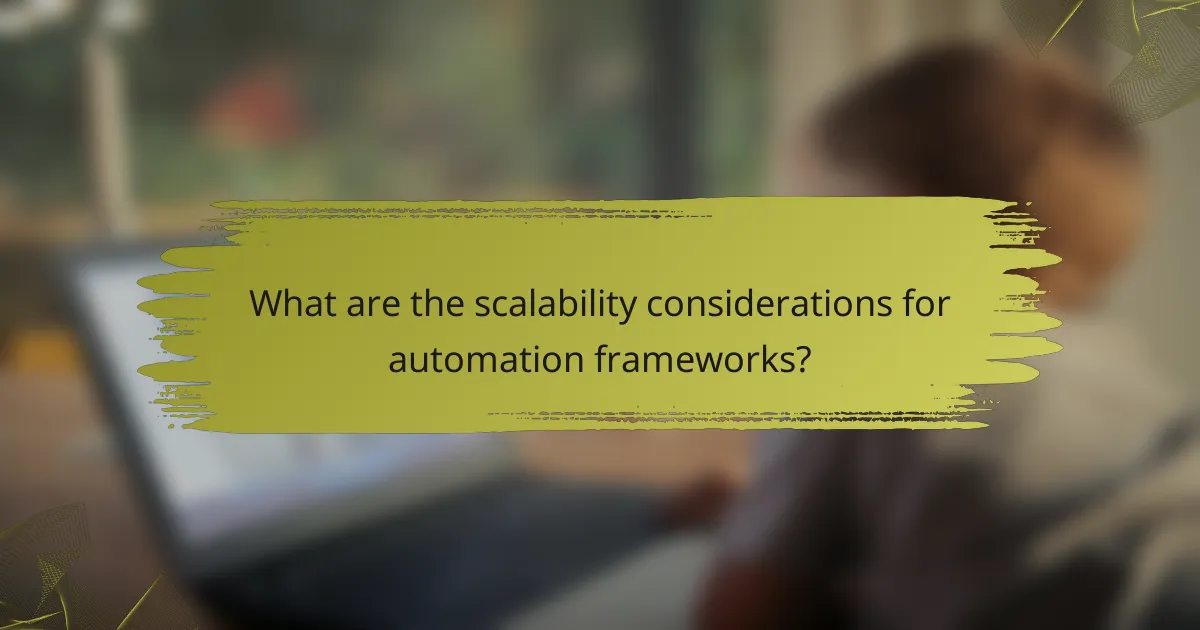
What are the scalability considerations for automation frameworks?
Scalability in automation frameworks refers to the ability to efficiently handle increased loads and adapt to growing demands. Key considerations include infrastructure flexibility, resource allocation, and the framework’s capacity to integrate with other tools and technologies.
Cloud-based scalability options
Cloud-based solutions offer significant scalability advantages for automation frameworks. They allow teams to easily adjust resources based on project needs without the constraints of physical hardware. This flexibility can lead to cost savings, as organizations only pay for what they use.
When selecting a cloud-based option, consider factors such as performance, reliability, and compliance with data regulations. Popular platforms like AWS, Azure, and Google Cloud provide various services that can enhance automation capabilities, including serverless computing and container orchestration.
To maximize cloud scalability, implement best practices such as using microservices architecture and automated scaling policies. This approach ensures that your automation framework can grow seamlessly with your business demands, minimizing downtime and optimizing resource usage.